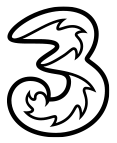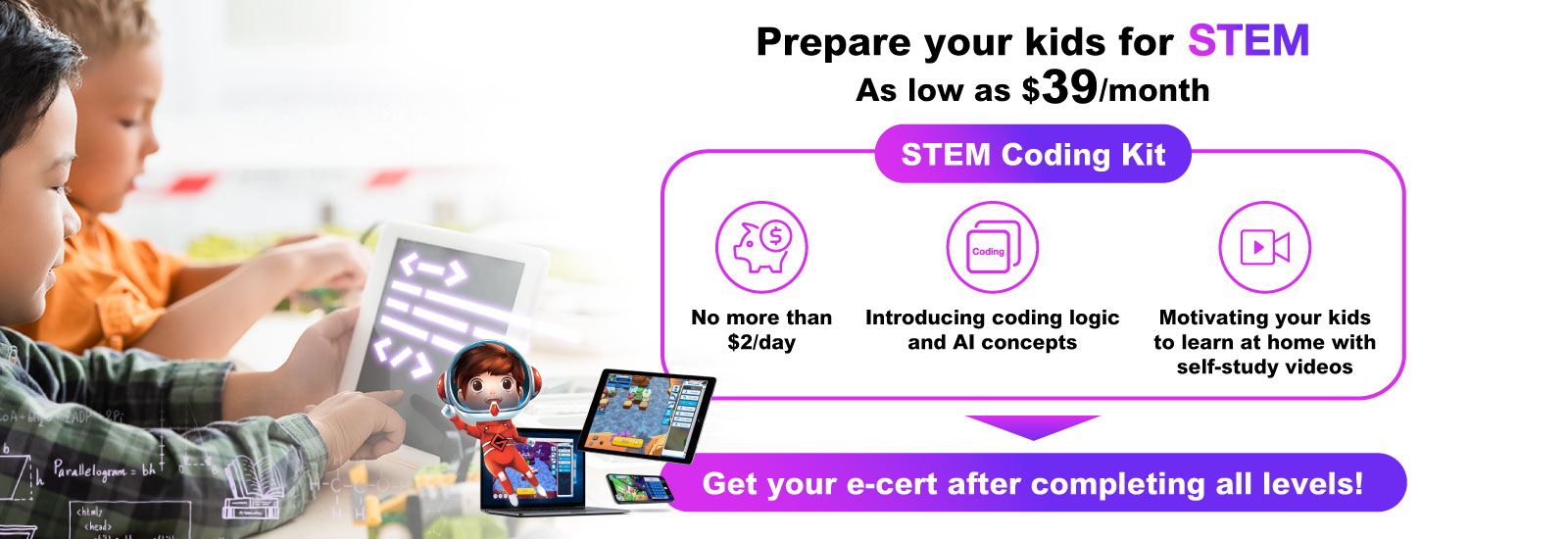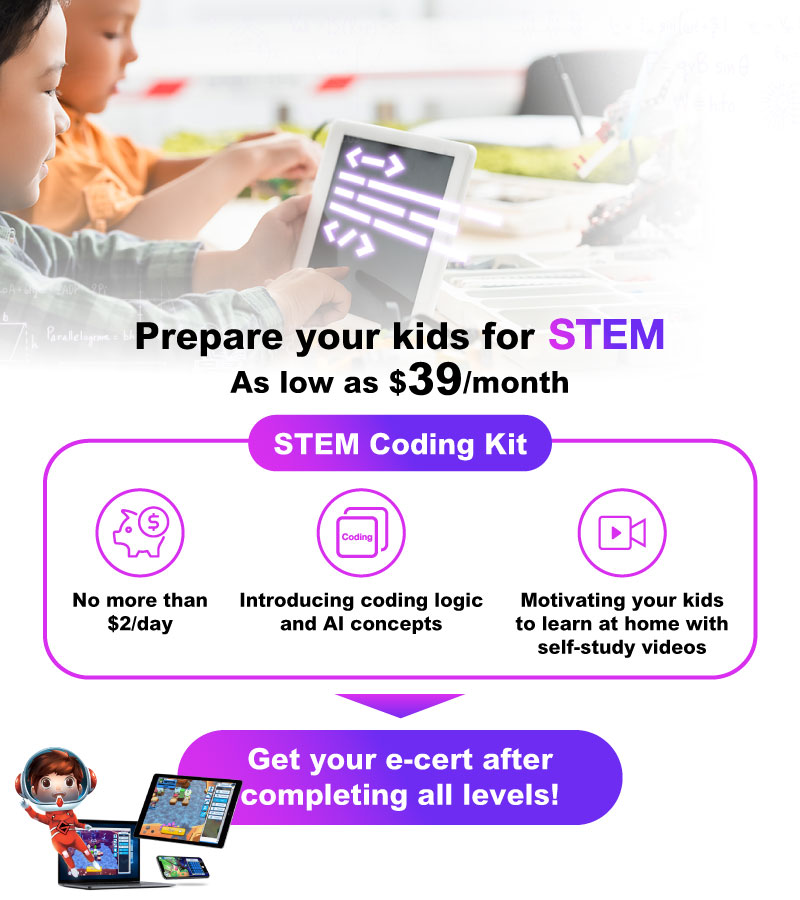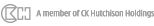|
STEM Coding Pack - 3HK Exclusive Monthly Plans Pack includes: Coding Galaxy and 101AR App Creative Platform Coding Galaxy 101AR Free to join the contest to win the prize upon pack subscription. Click here for details.
As low as $39/mth Subscribe Now
Subscribe Now |
|
STEM Coding Pack Monthly Plans
|
|
"Coding Galaxy" has a total of 3 levels of difficulty. You will be awarded a certificate of completion (electronic version) upon completion of all levels and verification by the organizer.
For application, please send an email to enquiry@nd.com.hk with the subject line "Certificate of Completion - 3HK" and include the following contents:
*The organizer reserves the final rights to suspend, modify or terminate this event and/or any of the terms and conditions without prior notice. In case of dispute, the decision of the organizer shall be final.
|
|
Coding Galaxy Self-help Videos
Login and Settings
Main Page
Individual Mode I
Individual Mode II
|
|
101AR App Self-help Videos
|
|
Activate Coding Galaxy
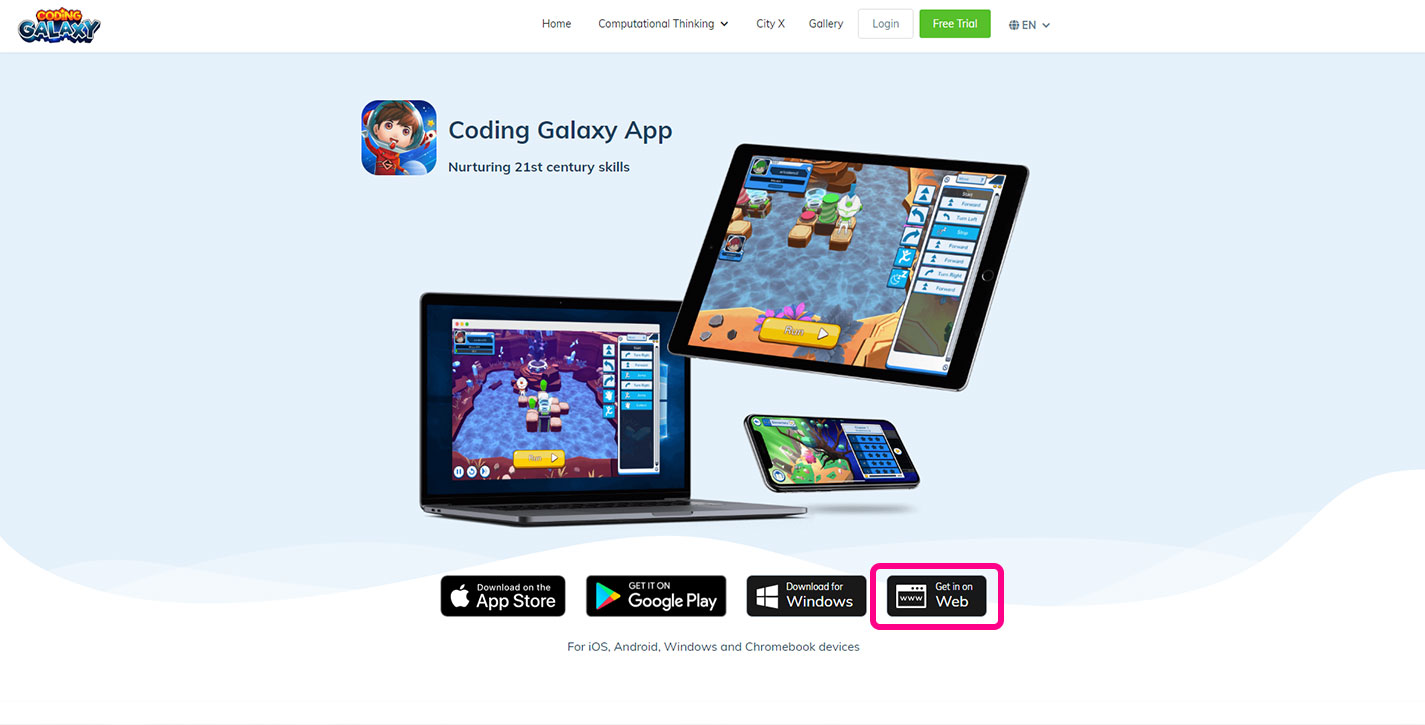 1 Access Coding Galaxy application 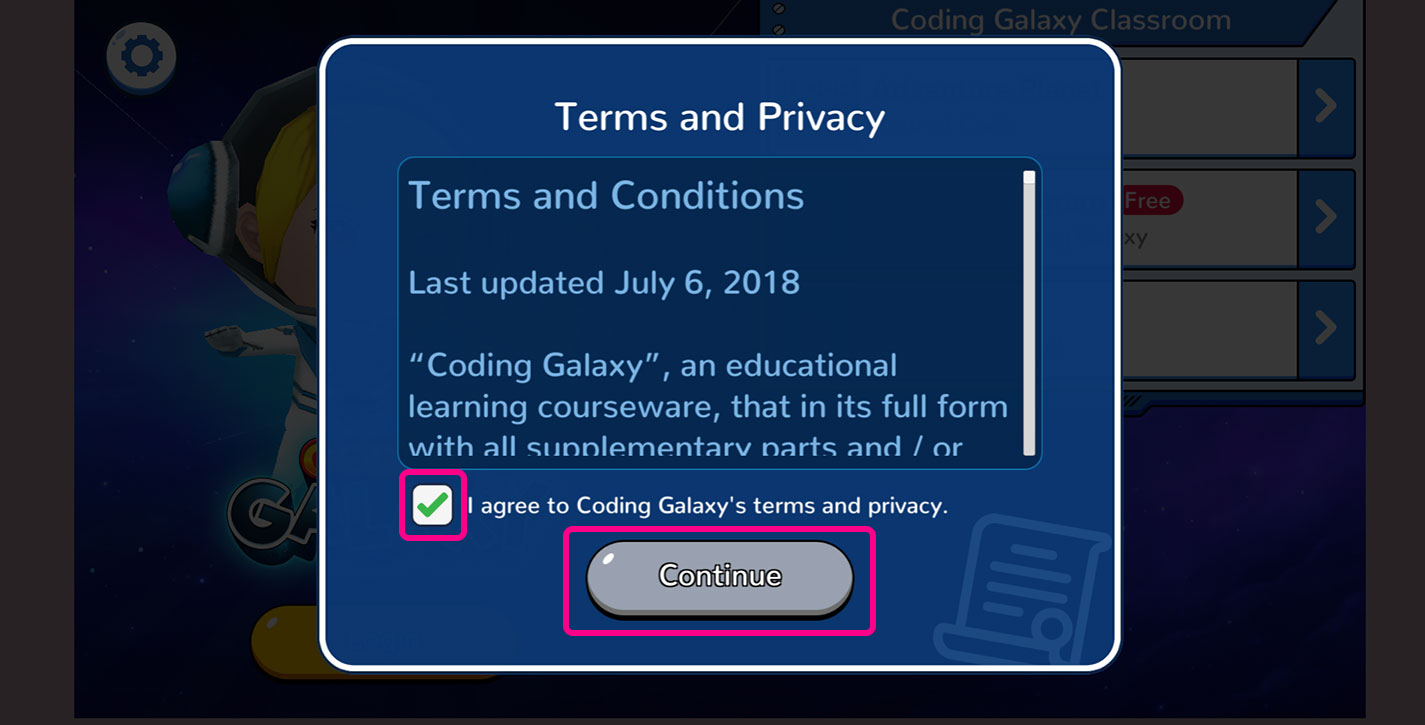 2 Confirm "Terms and Privacy"  3 Select Login 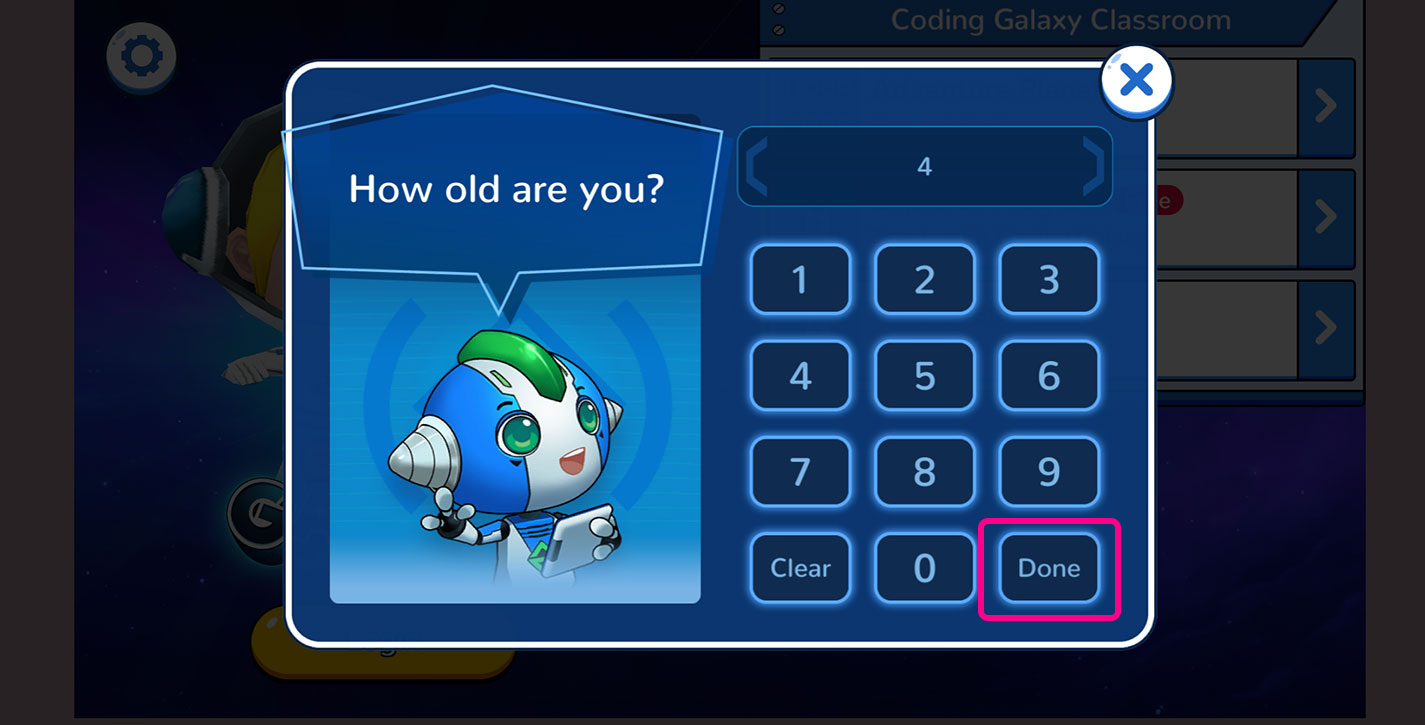 4 Enter children's age 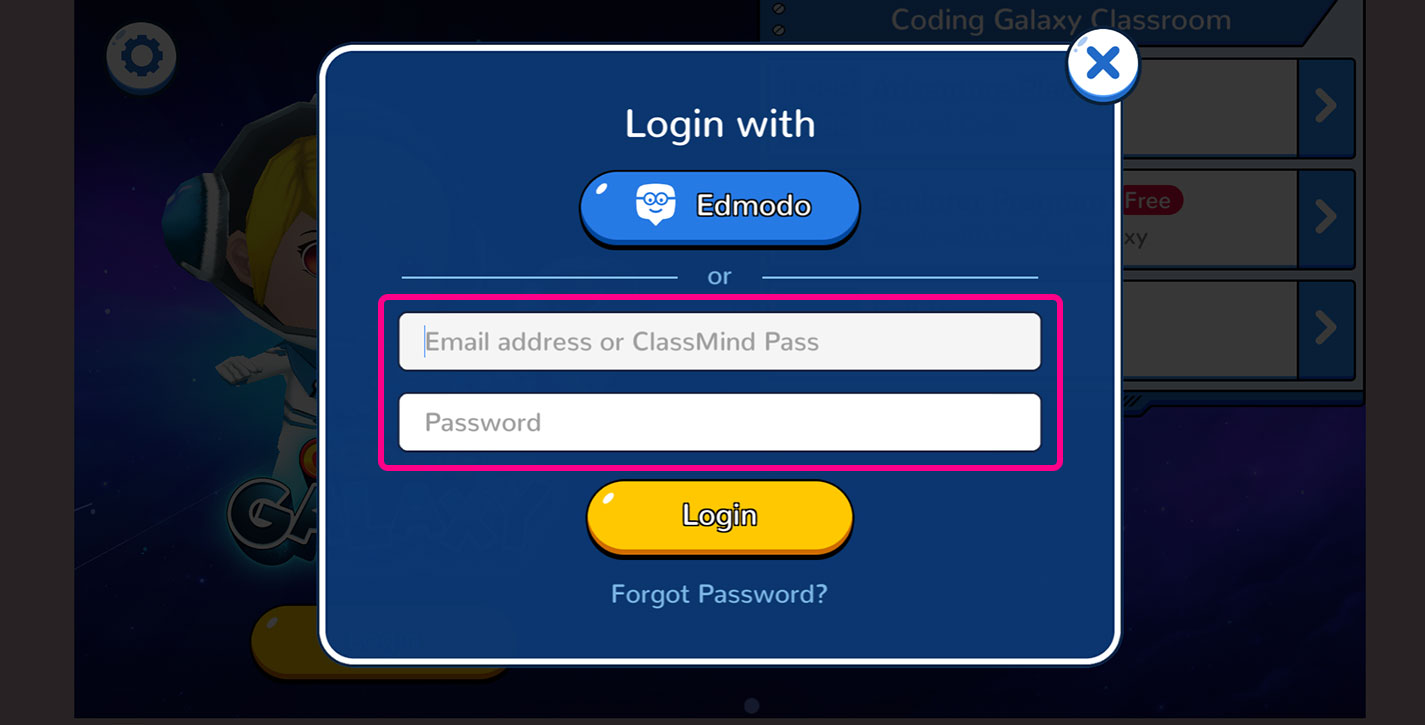 5 Enter User Name and Password  6 Children can start to learn coding logic |
|
Activate 101AR
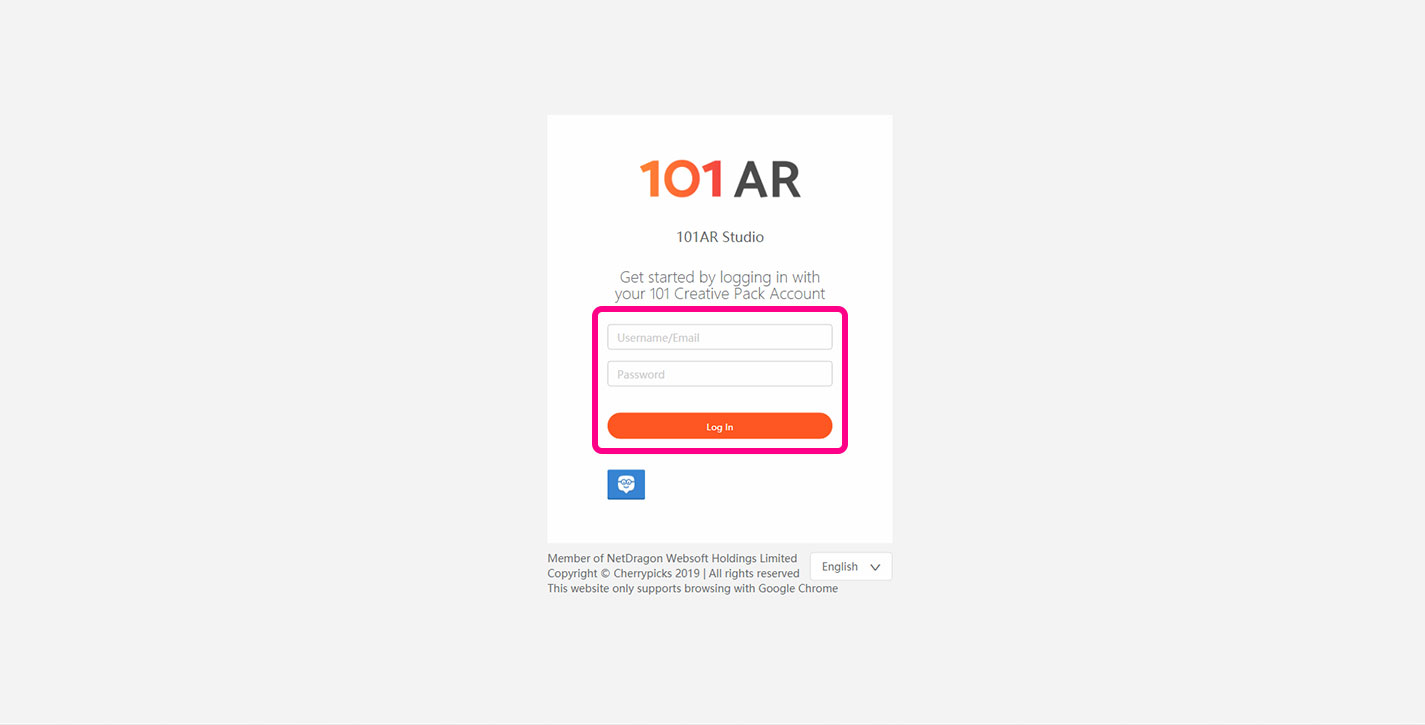 1 Access 101AR creative platform 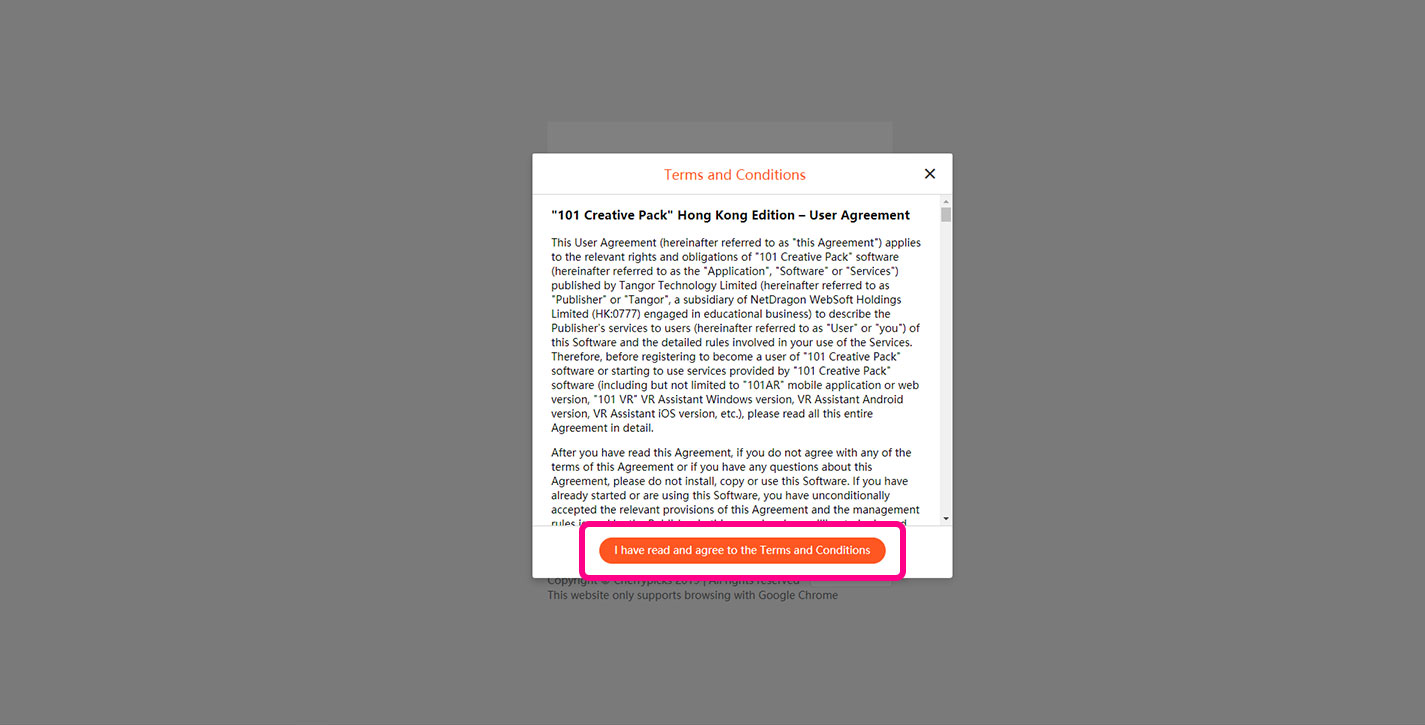 2 Accept "Terms & Conditions" 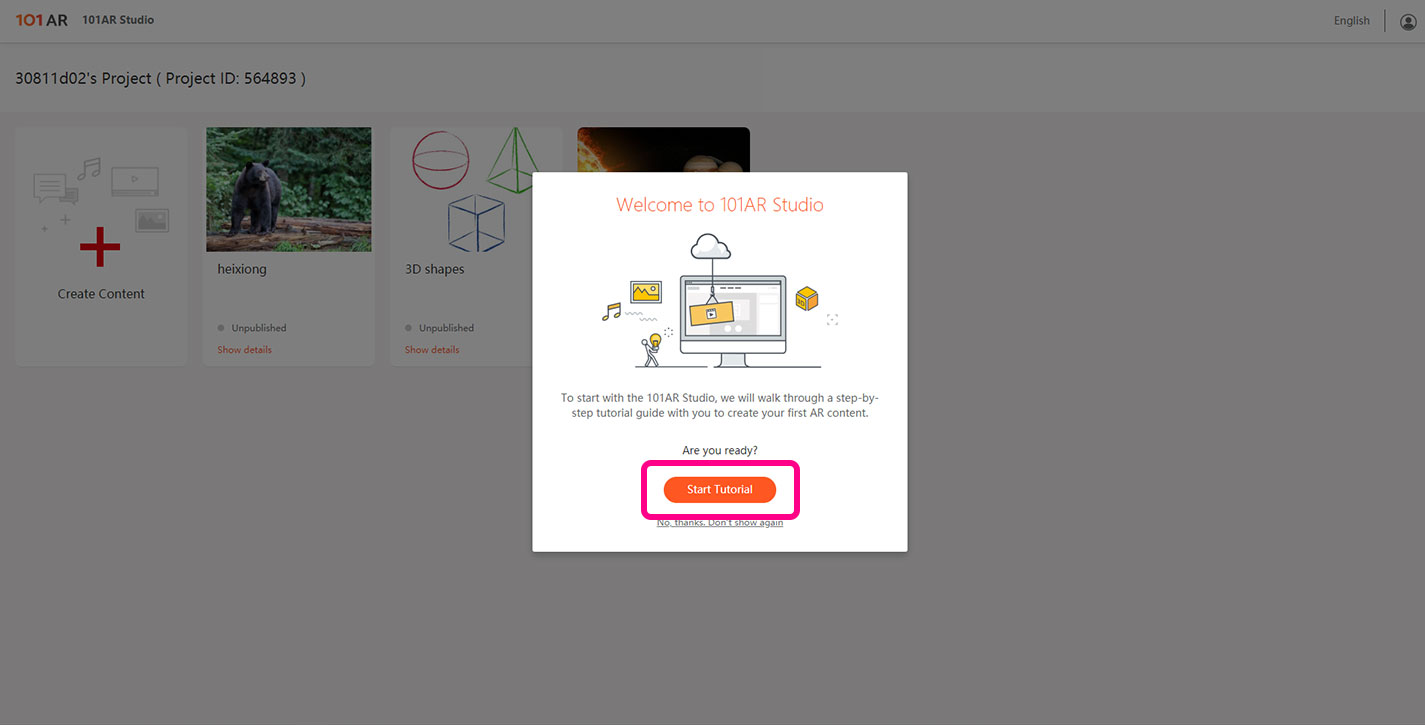 3 Follow tutorial to learn how to create AR project 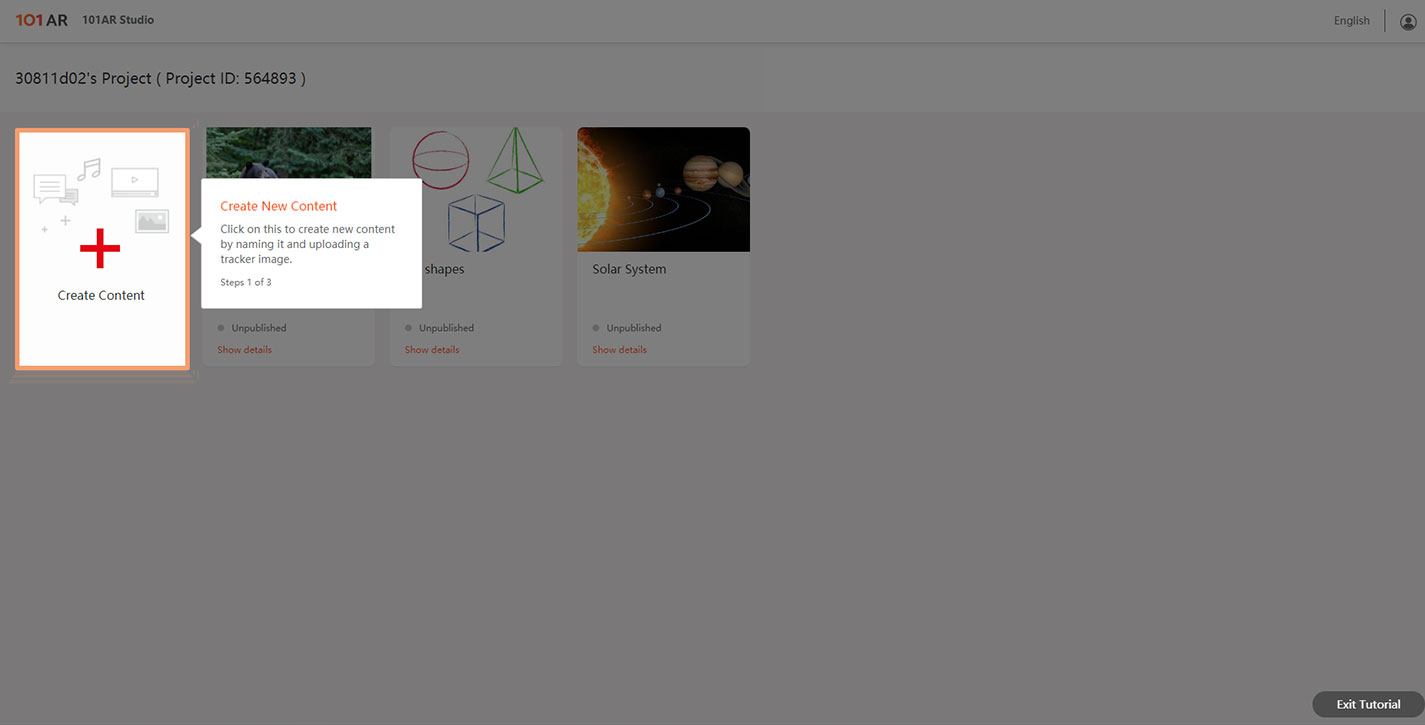 4 Start the first AR project |
|
FAQ
How to get User ID and Password? You can call our 3Service Hotline 1033 or iChat. We will send you SMS with User ID and Password.
My children don’t know how to use the applications, what can I do? You can watch online self-learning videos, or directly contact Elernity Limited to ask for help. CS office hours: 9:30am to 6:00pm Email Address: enquiry@nd.com.hk Contact Page: https://codinggalaxy.com/contact/
I have subscribed to monthly plan service, can I buy more pack for other kids? Yes, you can go 3Mall to buy annual plan pass. |
|
Click here to view terms and conditions
|