SIM Replacement
|
Lost your SIM card and need to replace it? You can purchase a new SoSIM SIM card and log in to SoSIM account to complete SIM replacement instantly by yourself.
Upon SIM replacement completion, " Number to Recover " will be reactivated, account information will remain unchanged (including account balance, purchased package and reward). "Number to Dispose " will be invalid and cannot be recovered, all account information will not be transferred (including account balance, purchased package and reward).Warm reminder: " Number to Recover " must be valid to apply for SIM replacement, while must have completed Real-name Registration and registered email address for verification. Real-name Registration for " Number to Recover " and "Number to Dispose " must be completed by the same registrant with the same identity document to apply for SIM replacement. SIM replacement is non-refundable under any circumstances.
|
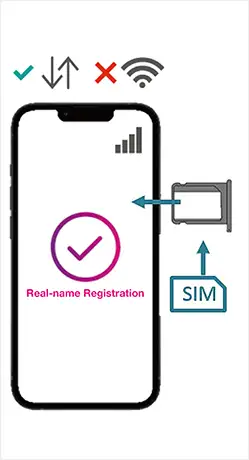 1 Purchase a new SoSIM SIM card for replacement, insert in device to activate and complete Real-name Registration (must be completed by " Number to Recover " registrant with the same identity document)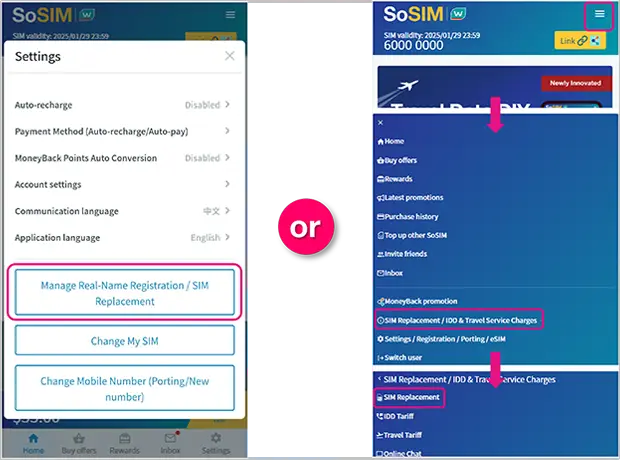 2a Log in account and enter: Real-name Registration Management Portal (Settings > Manage Real-name Registration / SIM Replacement) or Click toolbar at the top right corner > SIM Replacement / IDD & Travel Service Charges > SIM Replacement 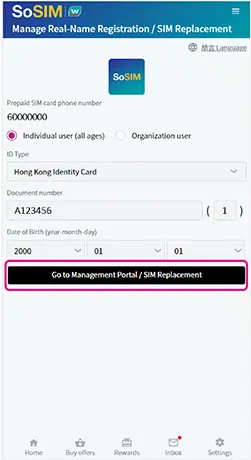 2b Enter personal information to proceed  3 Click "SIM Replacement" 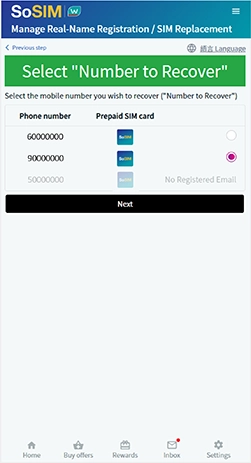 4a Select the mobile number you wish to recover (" Number to Recover ")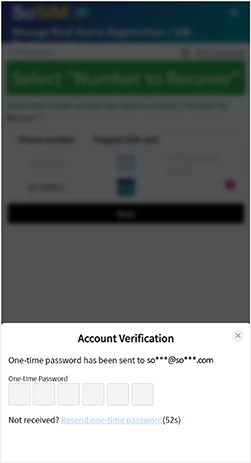 4b Enter one-time password received via your registered email of " Number to Recover " for verification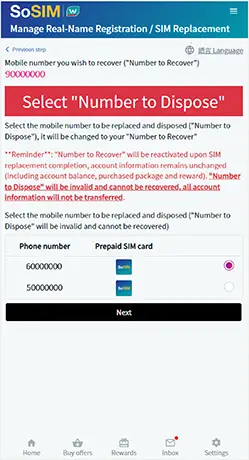 5 Select the mobile number to be replaced and disposed (" Number to Dispose ")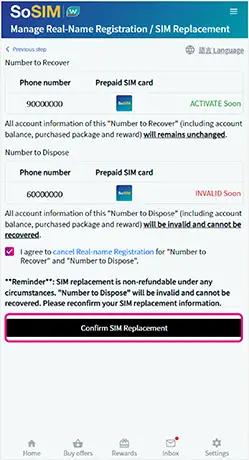 6 Reconfirm your SIM replacement information 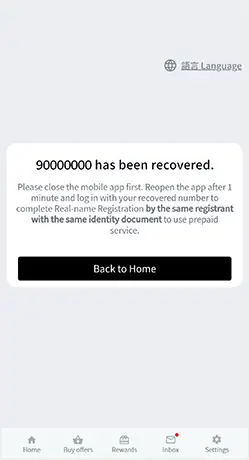 7 " Number to Recover " will be reactivated upon SIM replacement completion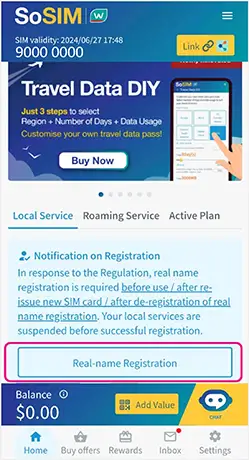 8 Close the mobile app first. Reopen the app after 1 minute and log in with your recovered number to complete Real-name Registration again (must be completed by the same registrant with the same identity document, or else will be rejected) |
