Roam The Globe with SoSIM
24-hour
Basis Validity
Flexible data usage suits your travel itinerary
Basis Validity
Hotspot
Sharing
Share among besties and devices
Sharing
Multi-destinations
Roaming
Travel across covered destinations with a single pass
Roaming
Top up
at Any Time
Top up data as you need via SoSIM App / My Account Portal
at Any Time
Price Table
|
||||||||||||||||||||||||||||||||||||||||||||||
Mainland China Number Service
|
||||||||||||||||||||
Auto-activation Setting
|
Automatically activate your travel data upon arrival with simple steps! You can modify your Auto-activation setting* using SoSIM App / My Account portal to accommodate your travel needs.
Warm reminder: Simply enable "Data Roaming" and "VoLTE" services in mobile device and turn off Wi-Fi upon arrival at covered destinations, travel data will be available for use and start deducting immediately. If you are using dual SIM device, it is suggested to set SoSIM as the main card in the settings and turn on the roaming mobile data. * This function does not affect travel data validity. Once travel data is activated by connecting to covered network, its validity starts counting even if Auto-activation is switched off. Method 1 (Setup upon Purchase) 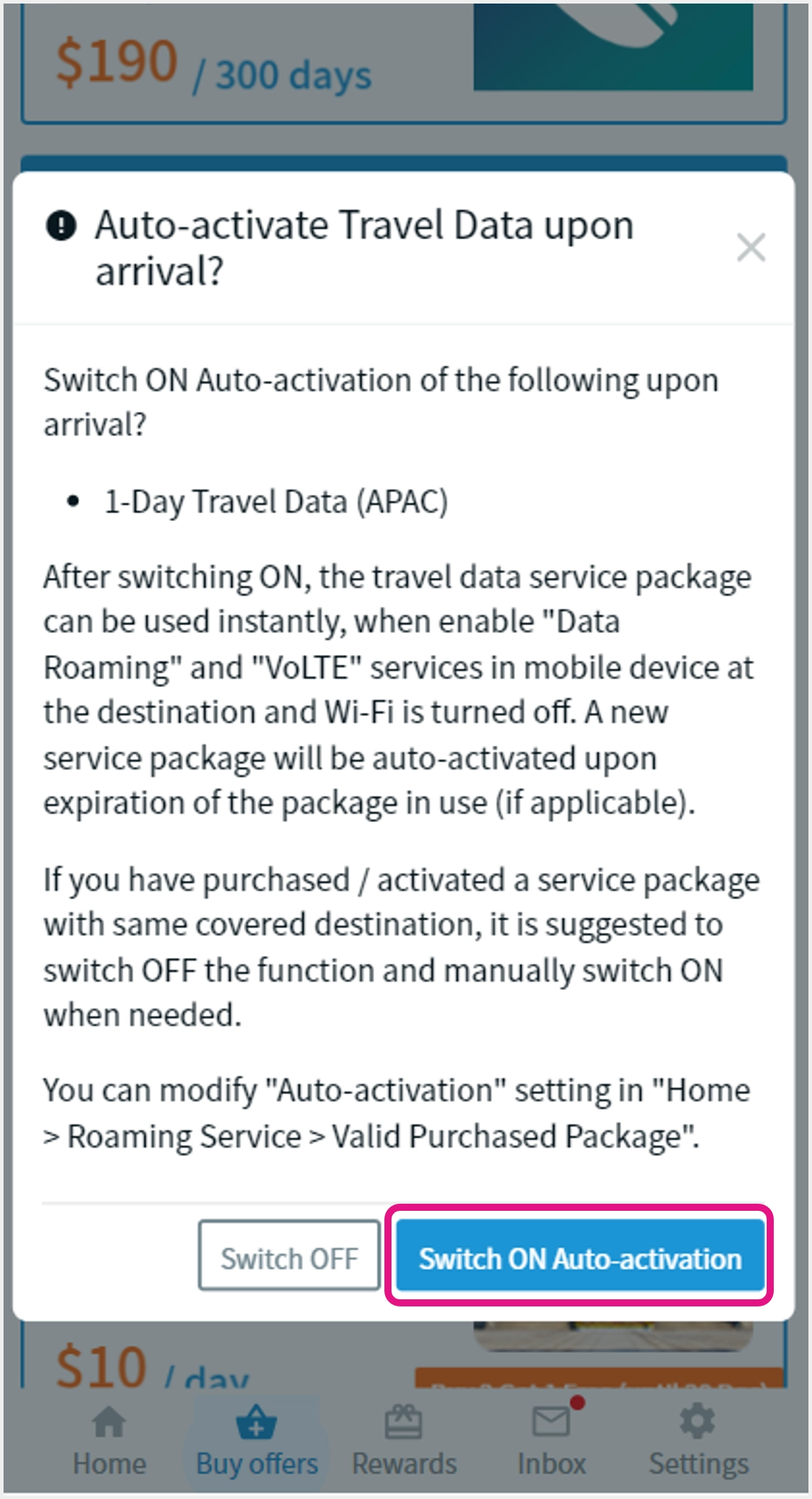 1 When purchasing travel data, click “Switch ON Auto-activation” in pop-up reminder 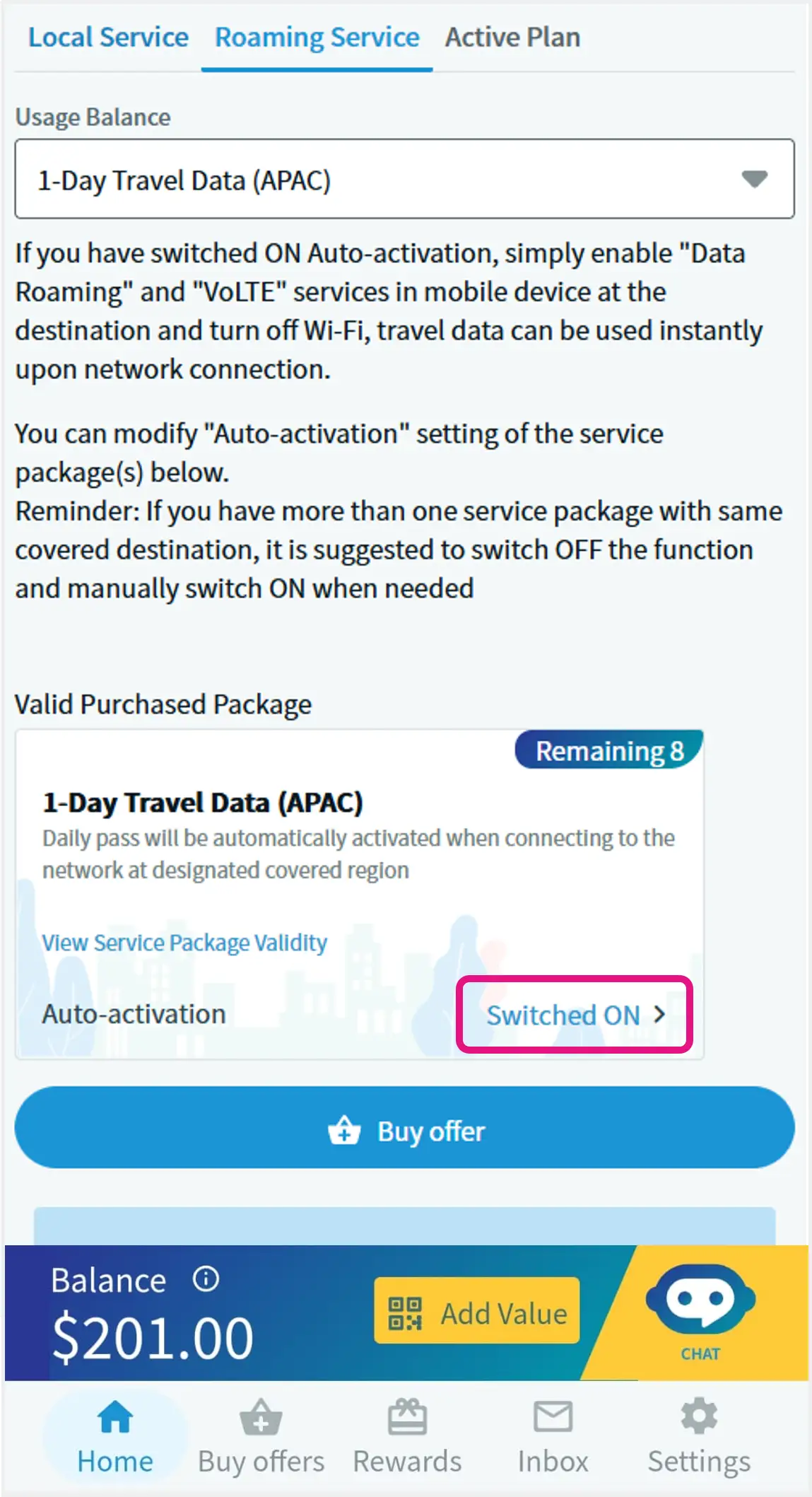 2 View auto-activation setting status in Home > “Roaming Service” 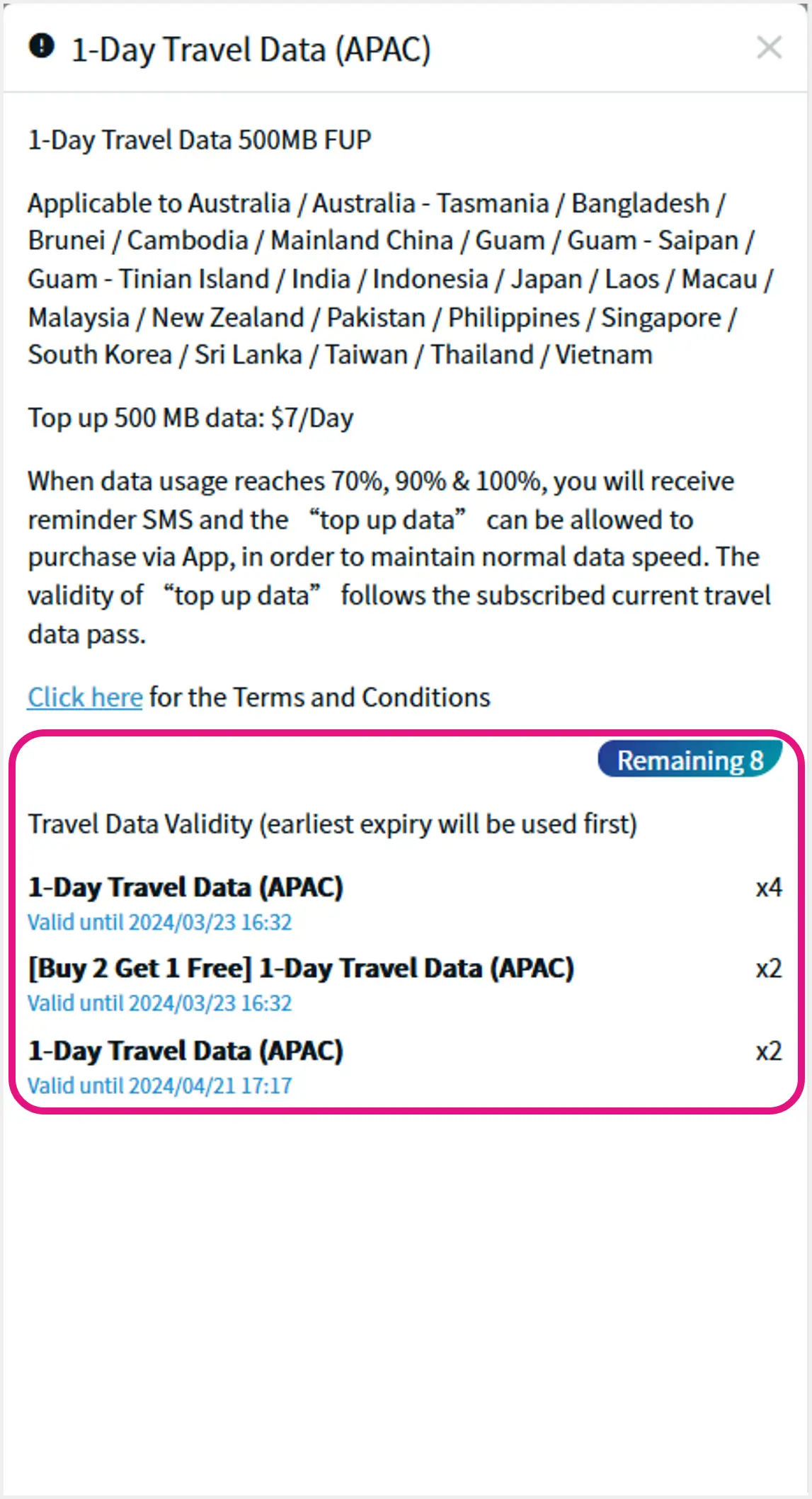 3 Click “View Service Package Validity” for validity and quantity of relevant travel data 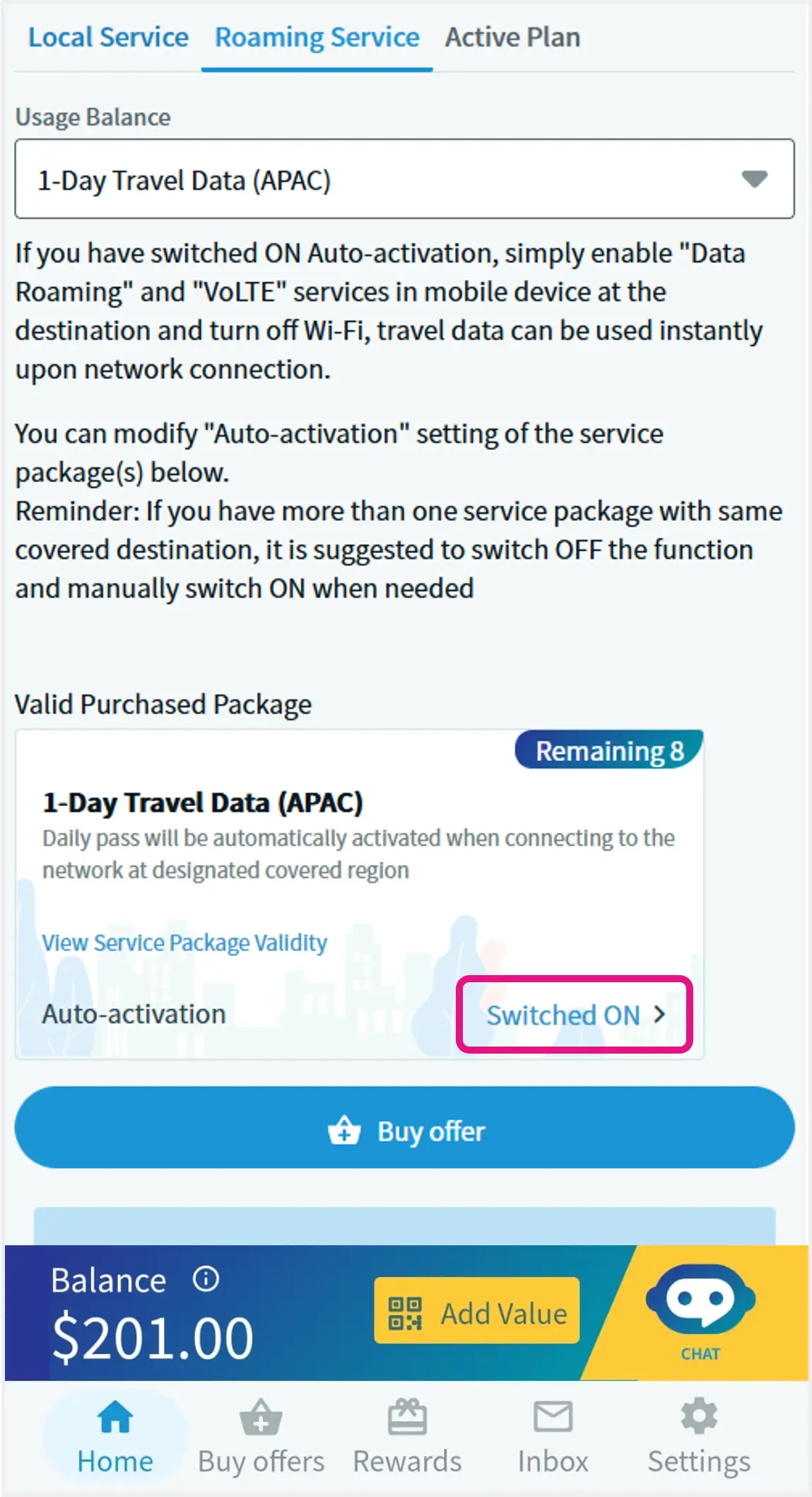 1 Visit Home > “Roaming Service”, select your service package in “Valid Purchased Package” and click “Switched ON / OFF” 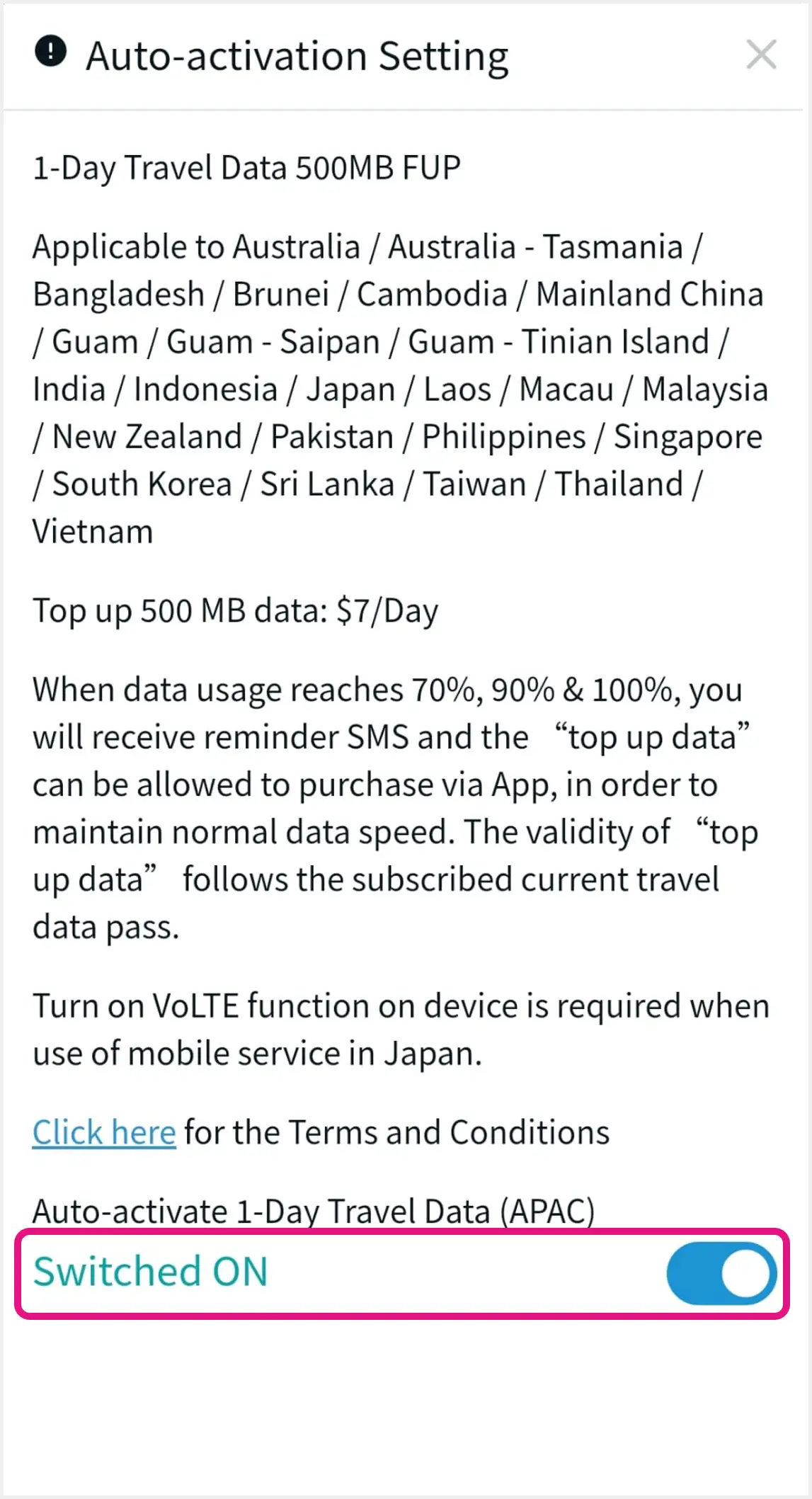 2 Press button to switch setting in pop-up window 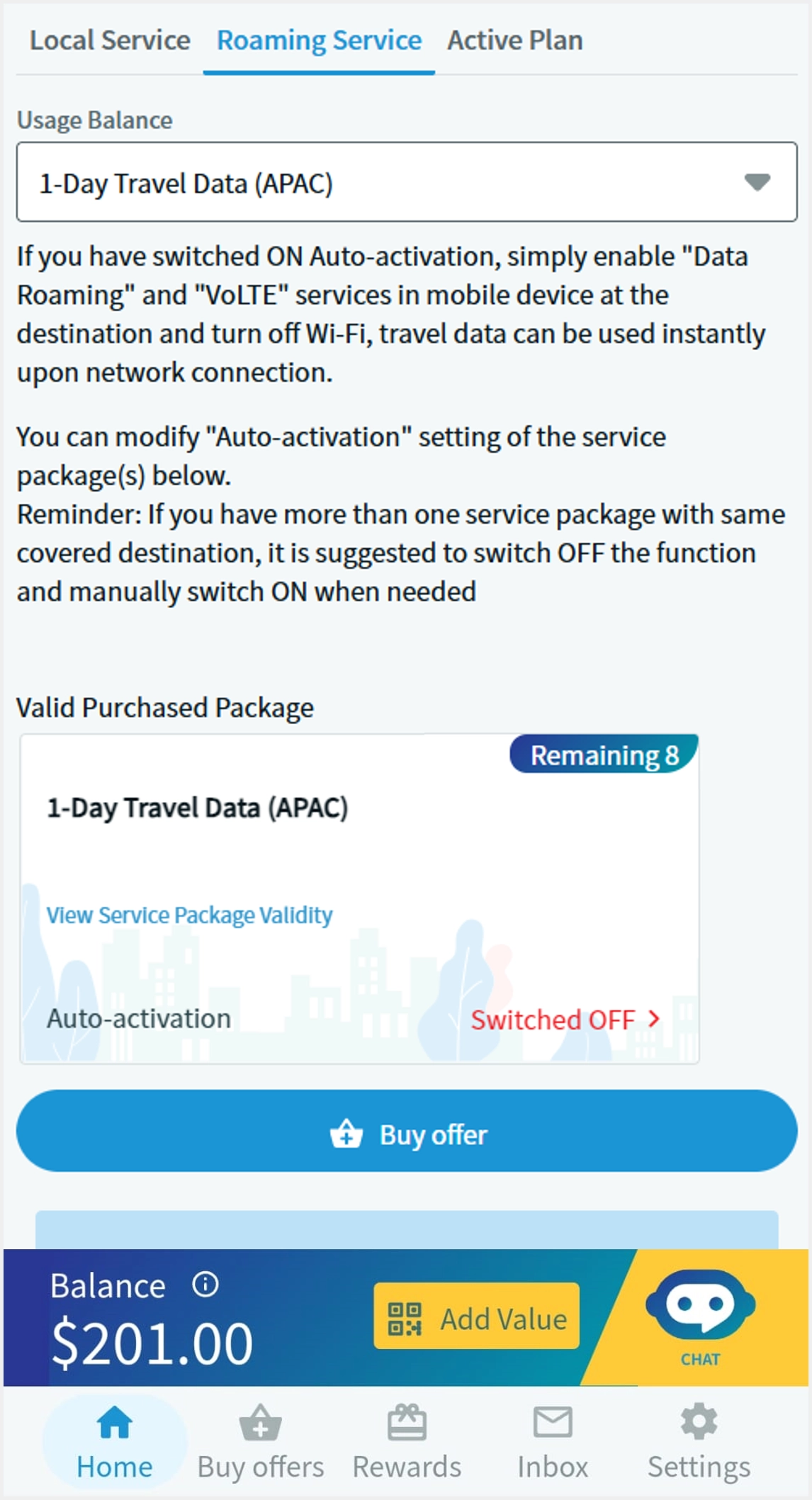 3 Auto-activation setting has been changed 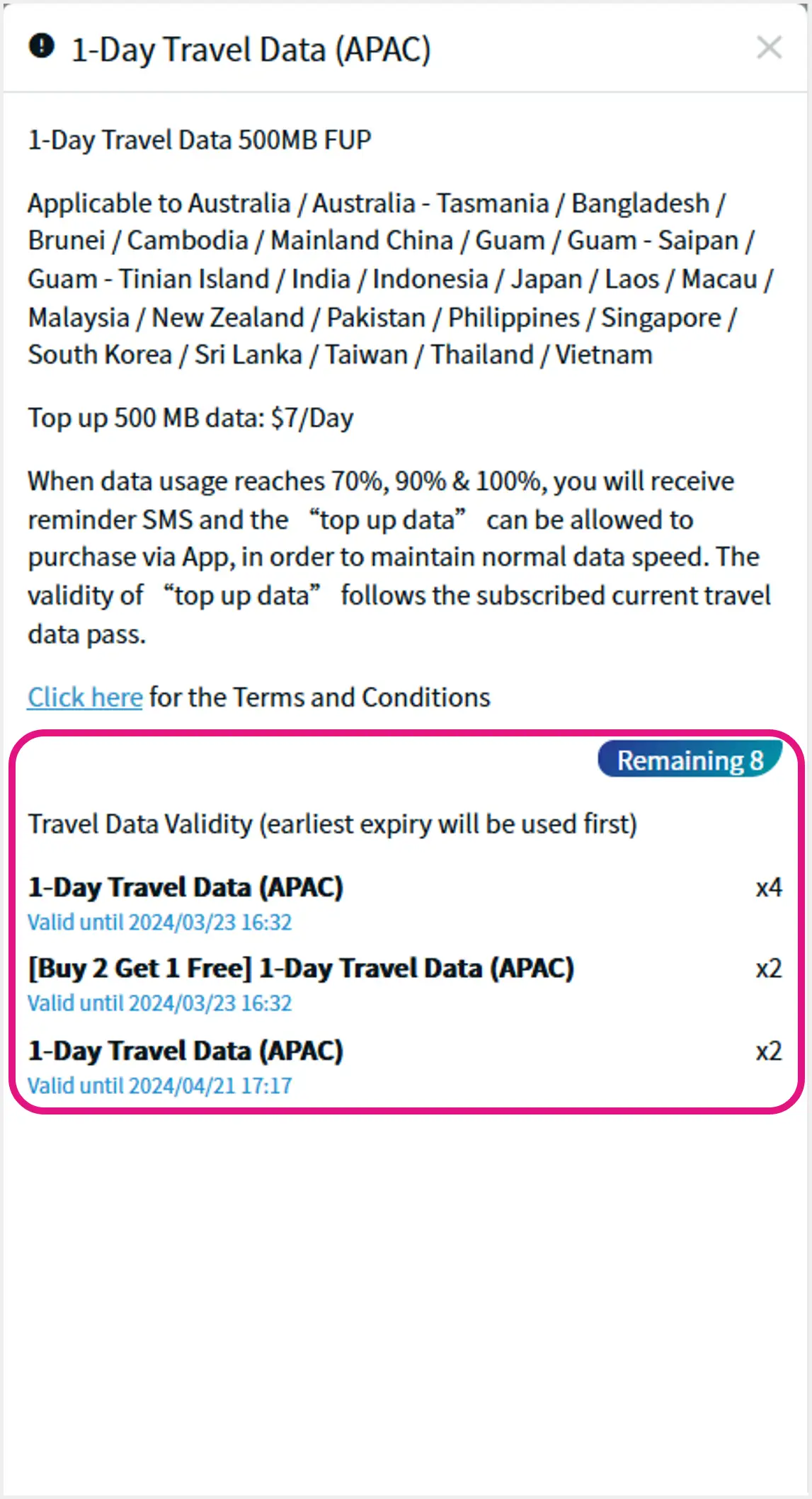 4 Click “View Service Package Validity” for validity and quantity of relevant travel data |
|
Click here to read terms and conditions
|



 Buy Now ❯
Buy Now ❯ APAC
APAC Greater China
Greater China Europe
Europe Africa
Africa US | Canada | Mexico
US | Canada | Mexico Central | South America
Central | South America UK | US |
Canada |
Australia |
New Zealand
UK | US |
Canada |
Australia |
New Zealand Mainland China | Macau | Taiwan
Mainland China | Macau | Taiwan



