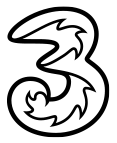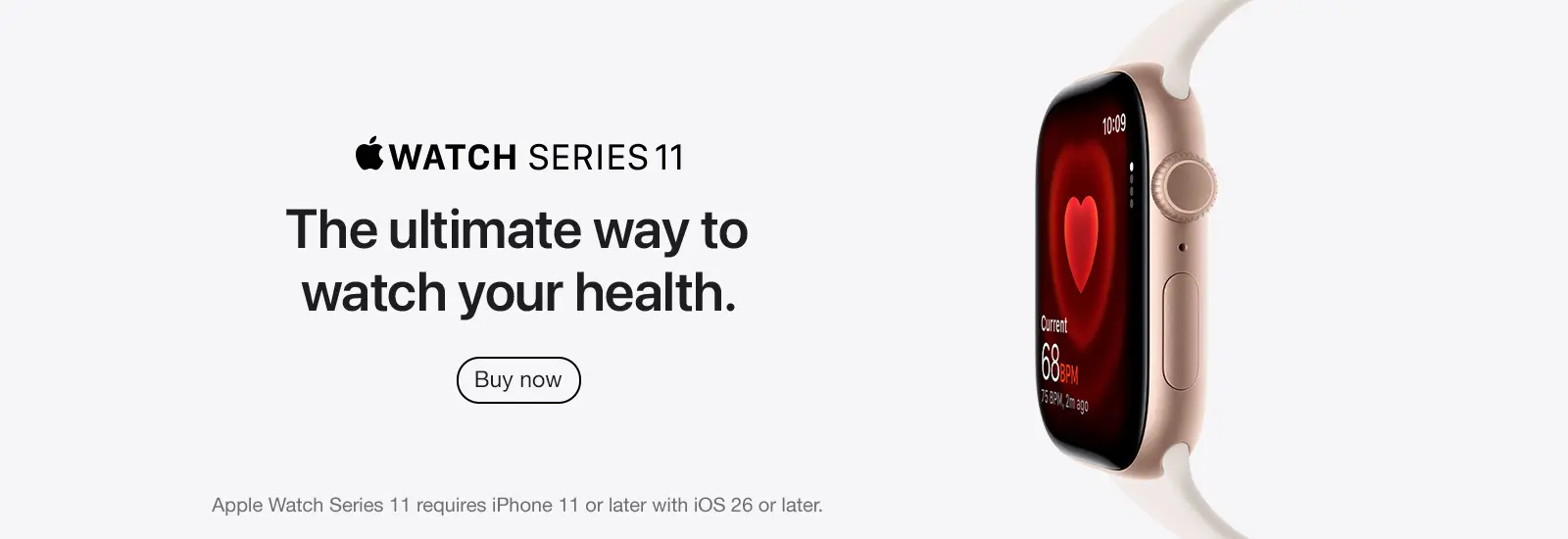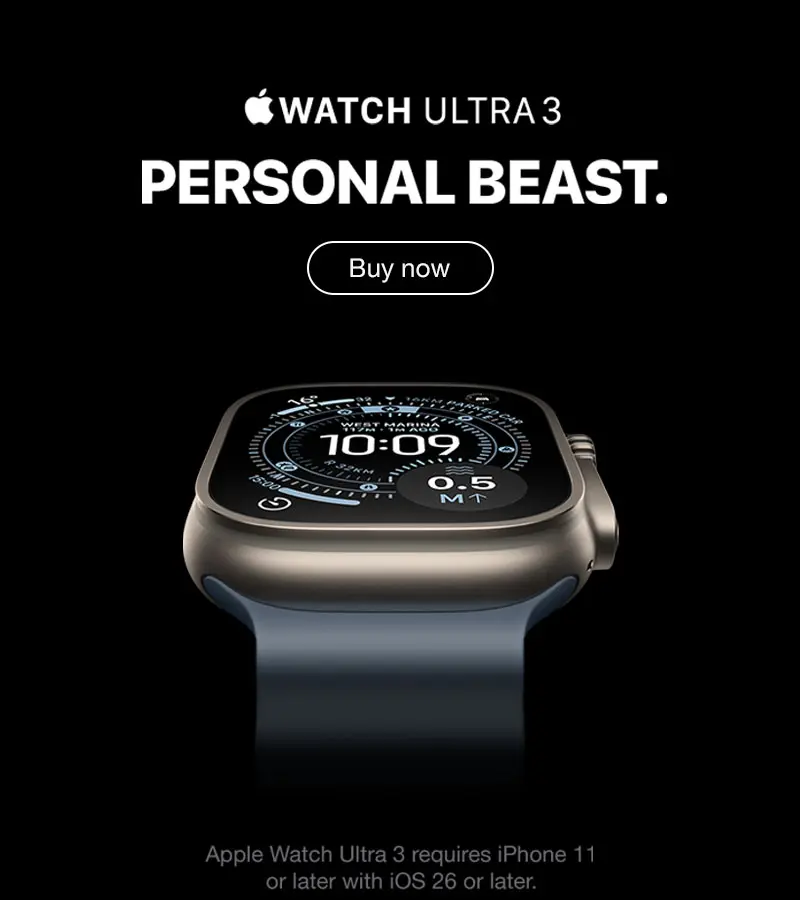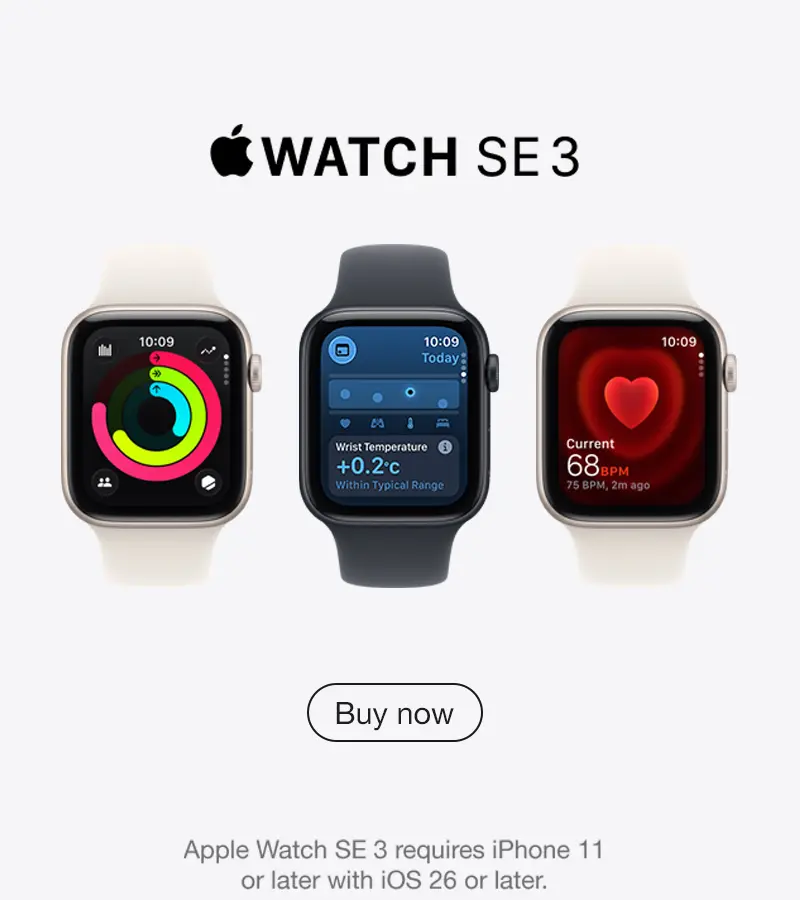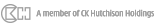|
Setup & Support
|
| Designated monthly plan customers can connect Apple Watch Series 3/4/5/6/7/8, Ultra and Watch SE (GPS + Cellular) to mobile network and share the same mobile number with iPhone, enjoying location mobile network connection at ease. |
|
What you need
|
|
How to connect to mobile network 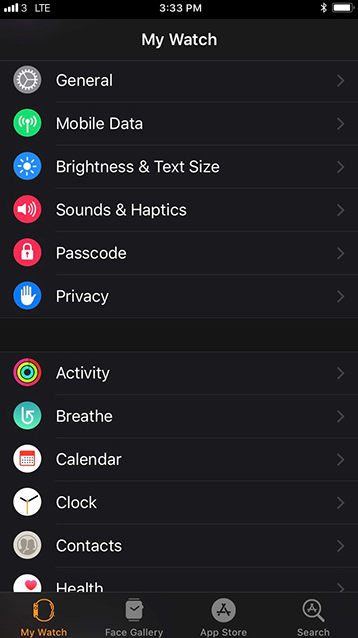 1
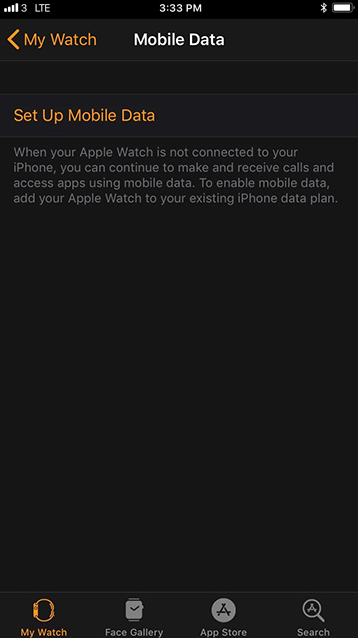 2
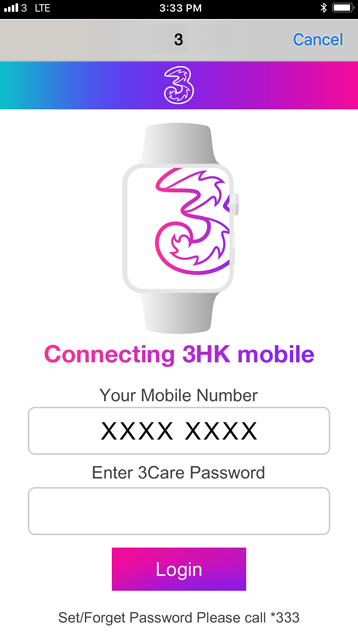 3
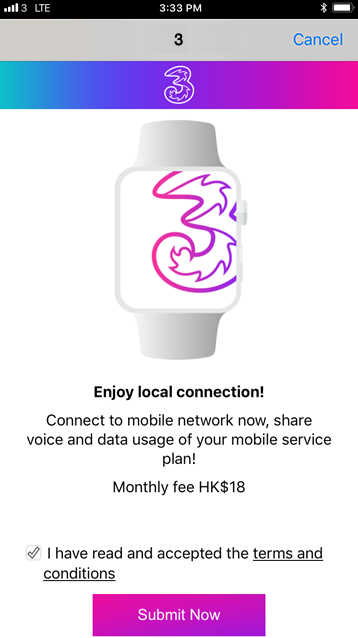 4
 5
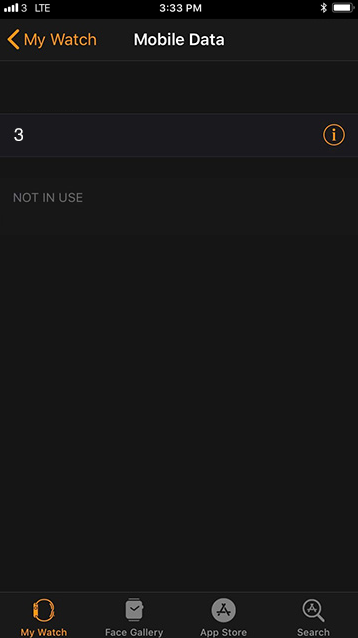 6
|
If you need assistance, please use online  support or contact CS Hotline at 1033. support or contact CS Hotline at 1033.
|
| Click here for the related Terms and Conditions |