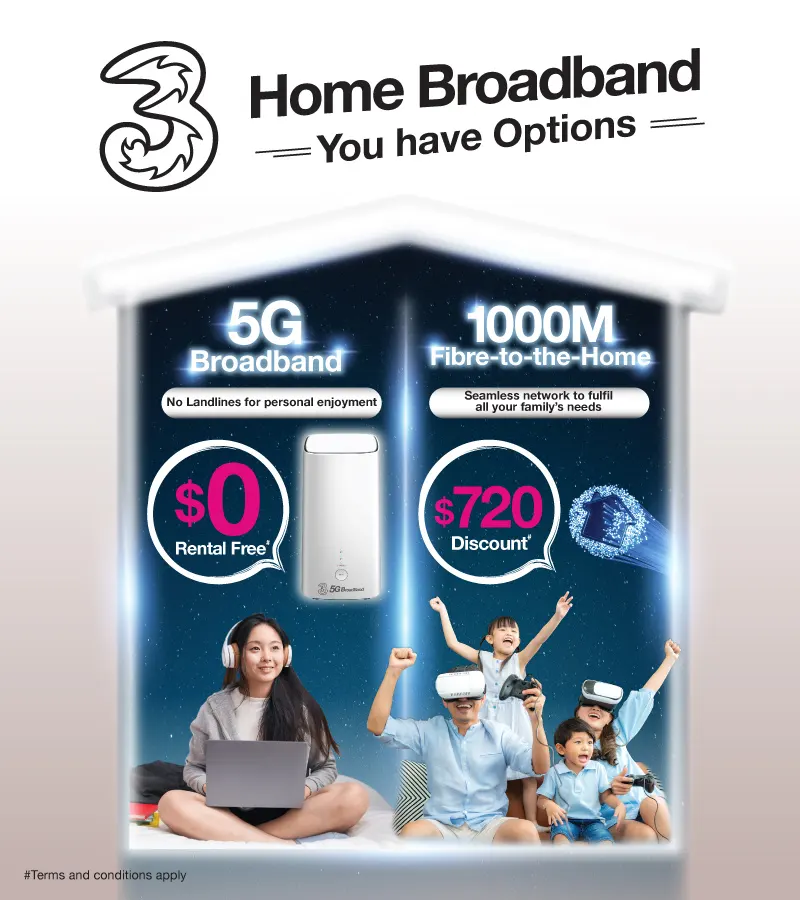Fibre-to-the-Home with speeds of up-to 1000Mbps
Covers Hong Kong Island, Kowloon and New Territories, delivering a stable and seamless network to fulfil all your family’s needs!
Confidence Guarantee
365-day Deferred Activation Option
Contract not yet expired? You can install first, and activate later to secure this limited-time offer.

14 Days Cooling-off Period
Customers can take advantage of a 14-day cooling-off period after registering for the service.
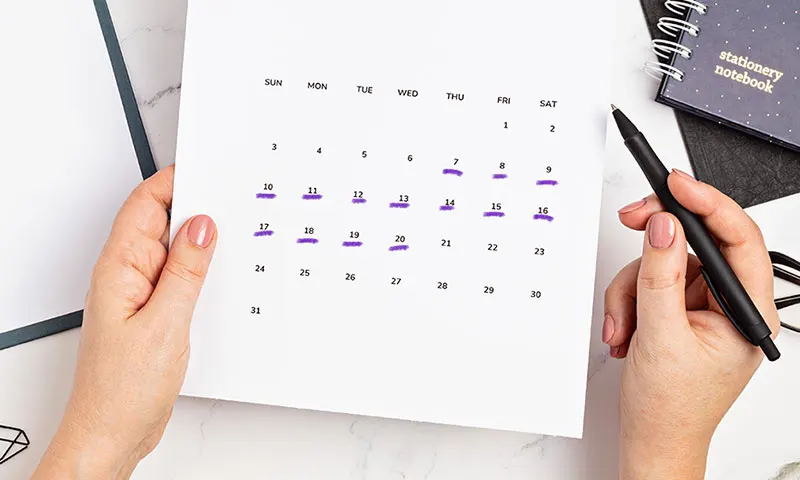
Terms and conditions apply.
Enjoy online experience in and outdoors
Join 3 Hong Kong to enjoy the most reliable 5G network now
Required prepayment of HK$200, monthly rebate of $50 for
the 1st to 4th month Required prepayment of HK$200, monthly rebate of $50 for the 1st to 4th month
the 1st to 4th month Required prepayment of HK$200, monthly rebate of $50 for the 1st to 4th month

Subscribe to a 5G mobile SIM plan
Subscribe to a
5G mobile SIM plan
(Monthly fee as low as $124)
+
Home broadband
1000M fibre broadband

5G mobile SIM plan
(Monthly fee as low as $124)
+
Home broadband
1000M fibre broadband
Monthly fee rebate of up to $720*
Subscribe Now
Subscribe Now
^ The limited time offer is valid until further notice.
*Customer is required to subscribe to a 5G SIM monthly plan and 1000M fiber broadband at the same time. The offer is applicable only to specified residential addresses. The $720 monthly fee rebate will be credited to customer's billing account ($30 per billing month)by instalments during contract period (24 months).
*Customer is required to subscribe to a 5G SIM monthly plan and 1000M fiber broadband at the same time. The offer is applicable only to specified residential addresses. The $720 monthly fee rebate will be credited to customer's billing account ($30 per billing month)by instalments during contract period (24 months).
Visit 3Shop or  3toTalk Digital Sales Ambassador for enquiries
3toTalk Digital Sales Ambassador for enquiries
FAQ
Click here to view terms and conditions