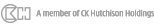|
Download Free 3.OneWorld Ringtone
Download MP3
|
|
iOS Settings  1
The ringtone will be saved to "Files" 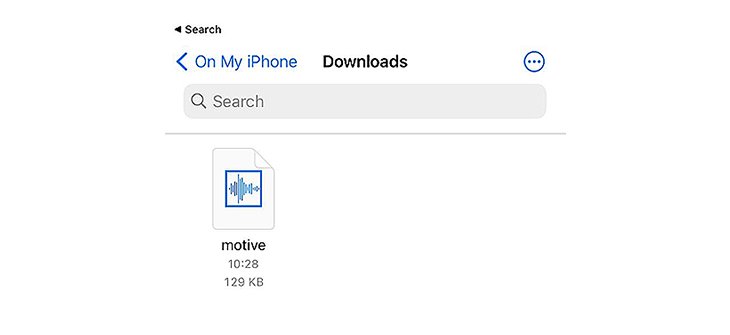 2
Open "GarageBand" 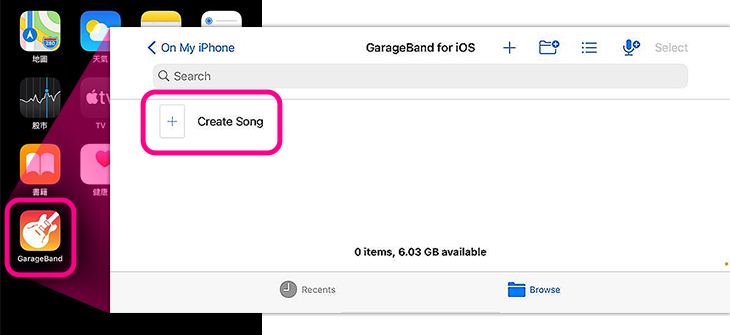 3
Choose "Audio Recorder" 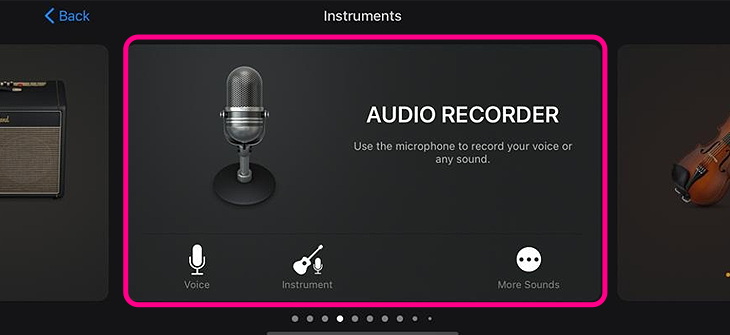 4
Click the button  5
Click the button 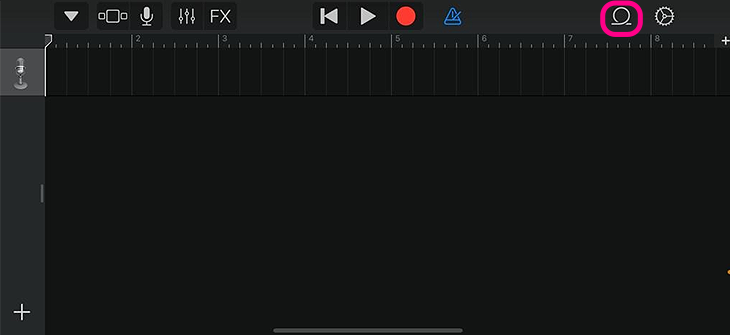 6
Click "Files" and choose the audio. Drag the audio to the track on the left. 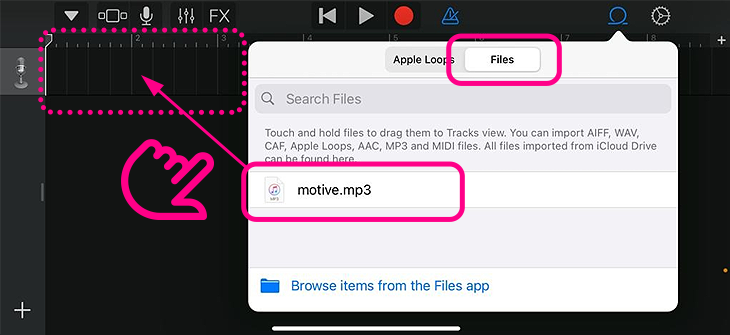 7
You can edit the audio according to your preference. 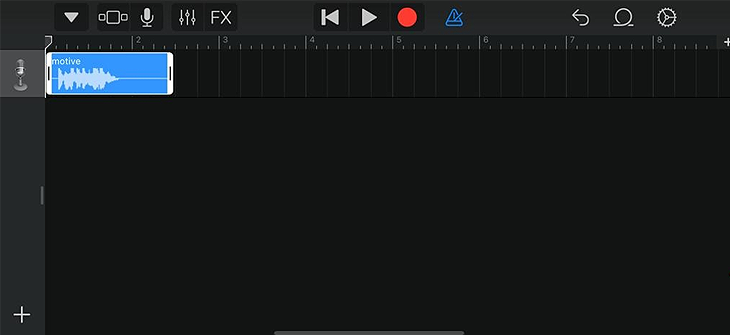 8
Click the button 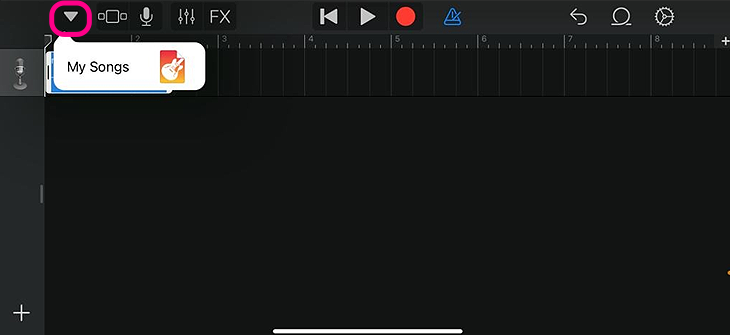 9
Press "My Song". 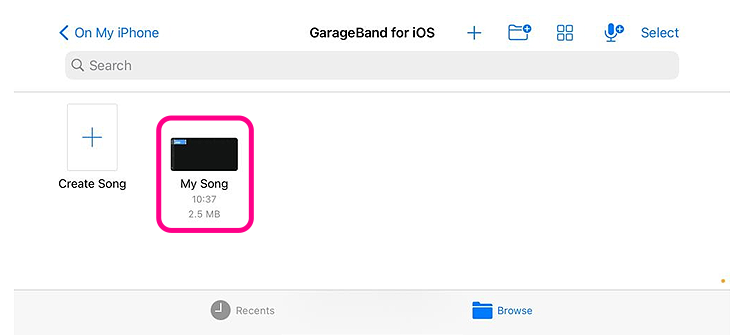 10
Click "Share" 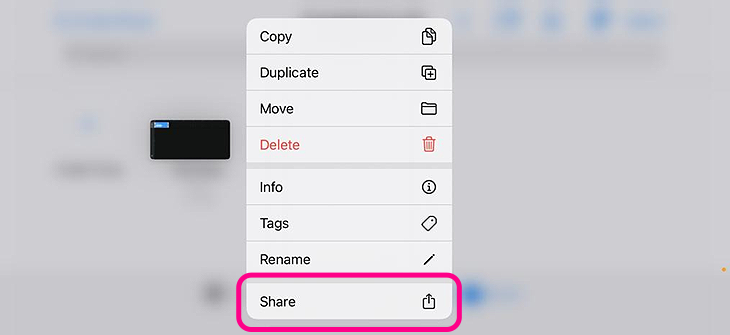 11
Click "Ringtone" 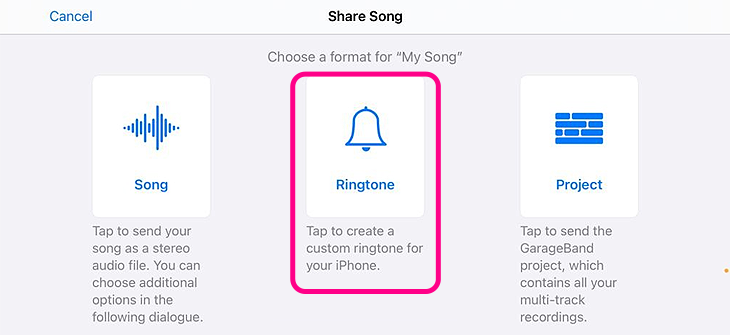 12
You can change the name of the ringtone and click "Export". 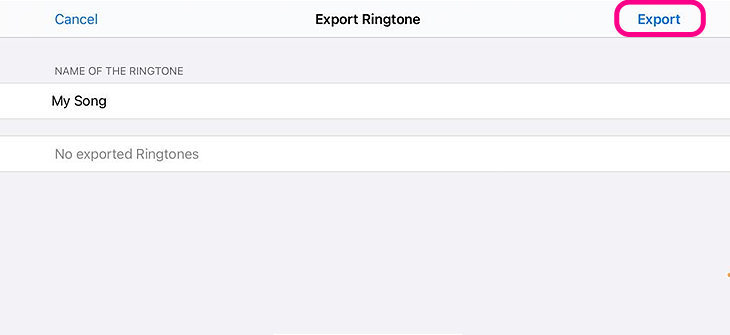 13
Go to "Setting". Choose "Sounds & Haptics" and click "Ringtone". You may now set the ringtone you made. 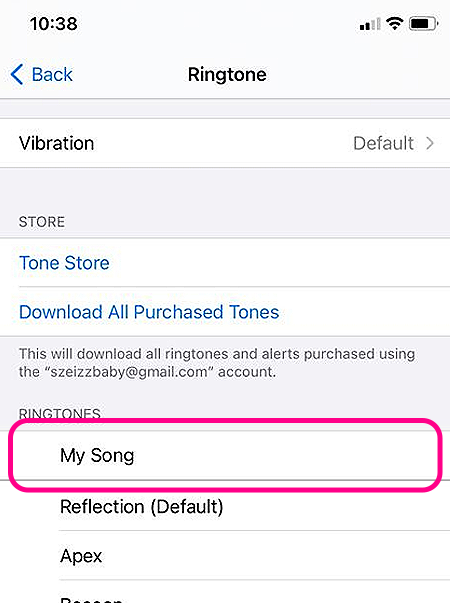 |
|
Android Settings  1
Open "Settings" after downloading 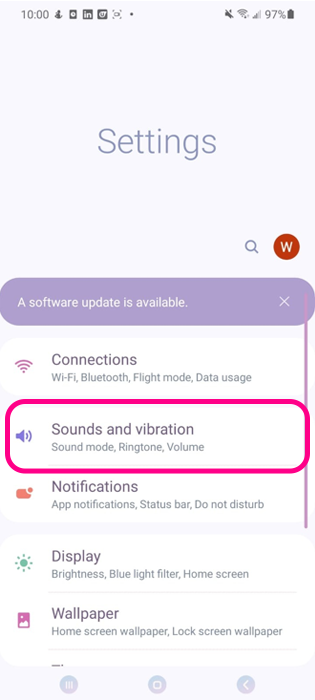 2
Click "Ringtone" 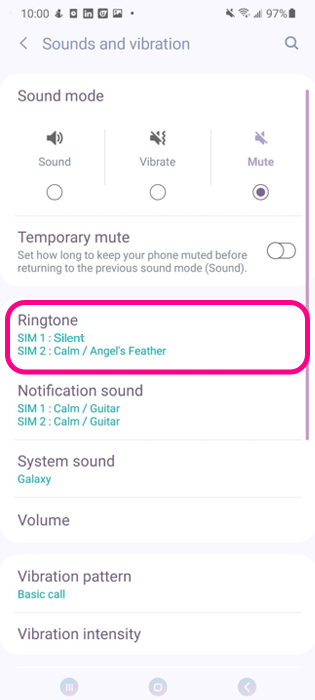 3
Click "SIM"  4
Click "Motive" to finish setting up 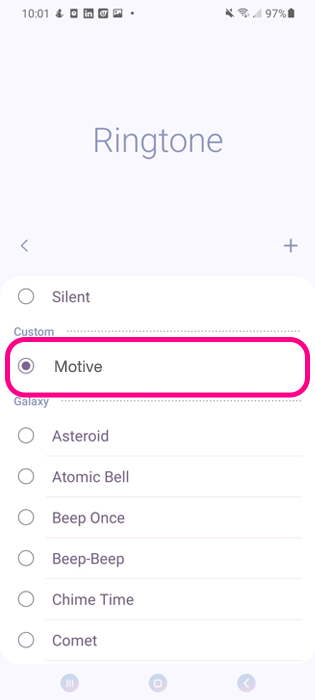 |