Transferring your number to SoSIM
|
Transferring your current mobile number to SoSIM is easier than you think.
Follow our guide step by step!
1
Purchase and
activate SoSIM 
2
Download and
login SoSIM App 
3
Choose porting date
and fill in the info Friendly reminders! Important note for
Mobile Number Porting
Schedule Your Mobile Number Porting
Enter your Contract End Date of current operator
Billing Cycle Cutoff Date / Service Package Expiry Date
Suggested Schedule
Calculated assuming no fines and utilising the remaining monthly services
Mobile Number Porting Special Rewards
Promotion period: 2024/6/1 to 2024/12/31Apply within the promotion period to enjoy special rewards after successful porting for Primary SIM:
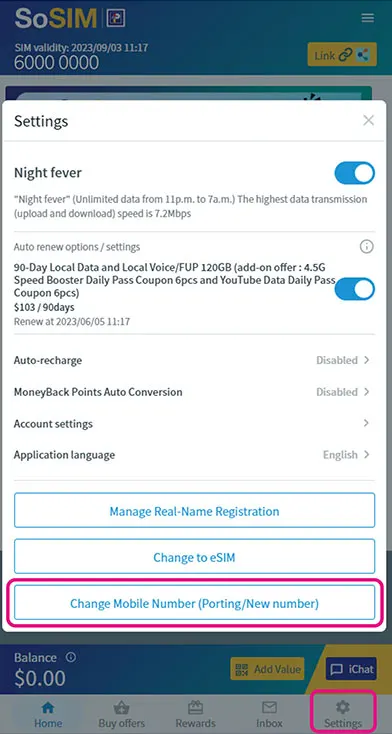 1 Go to setting, select "Change Mobile Number (Porting/New number)" 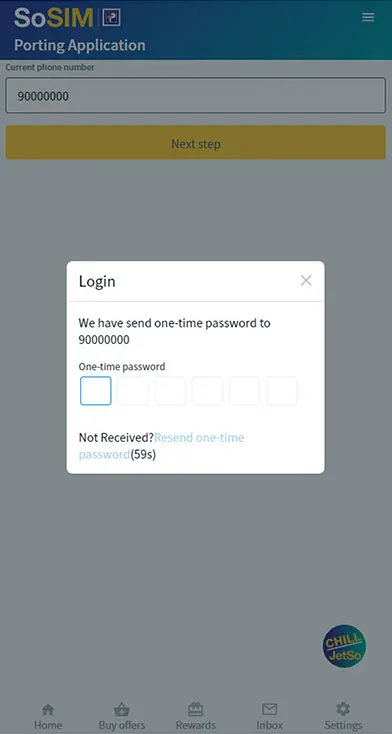 2 One Time Password will be received after input port-in mobile number 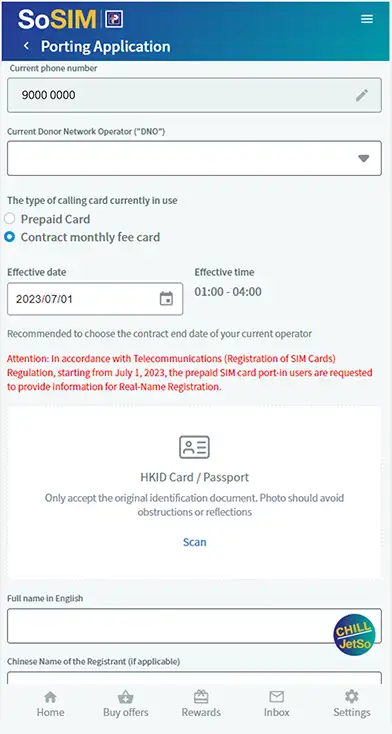 3 Input porting information, includes the existing operator and porting date. Then, choose your current SIM card type 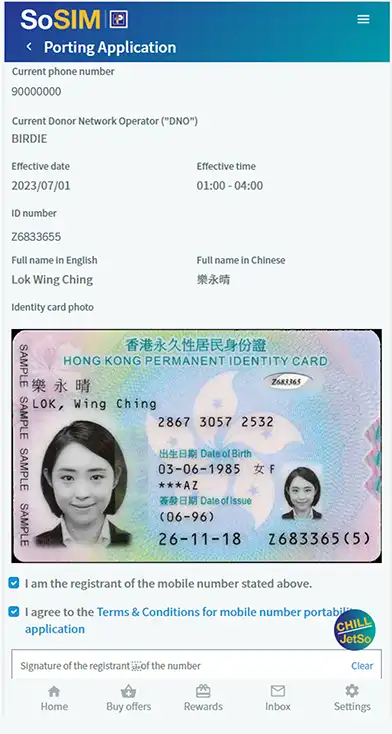 4 Upload identification document photo and personal information of the mobile number registrant 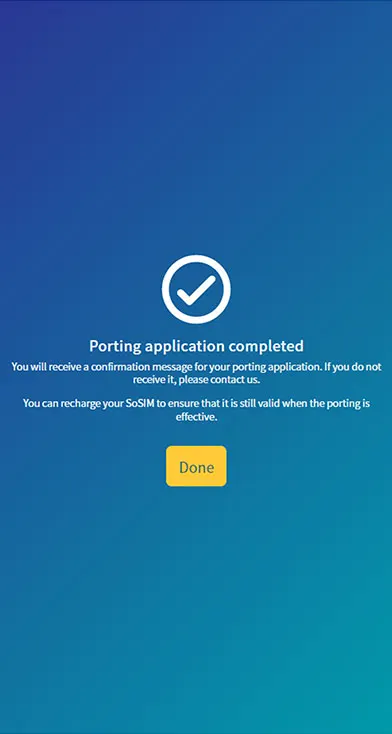 5 You will receive a confirmation message for your MNP application after application submitted 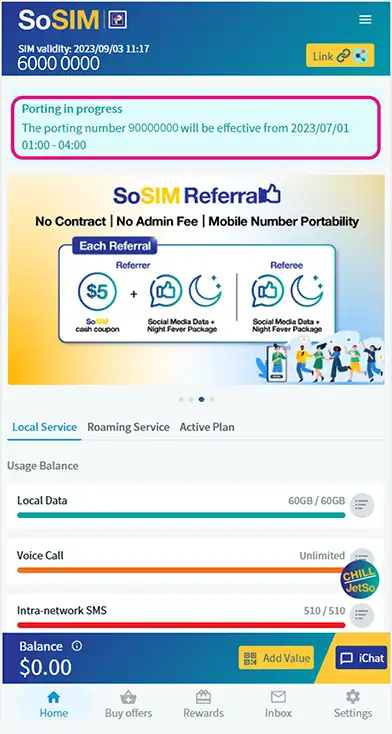 6 Porting status display on main page of SoSIM App, includes: porting mobile number, porting date and time 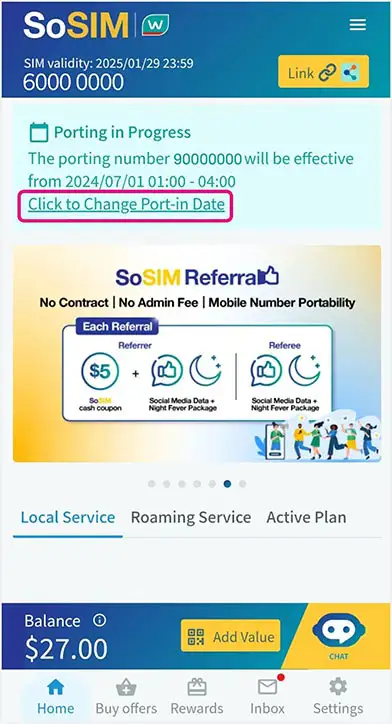 1 Click hyperlink in MNP reminder at the top of main page, or click here to change your MNP effective date Reminder: you can change at least 3 days prior to your planned effective date  2 Choose your desired MNP effective date, then click “Confirm Update”. Latest port-in effective date and status are displayed in MNP reminder in main page |
|
Click here to read terms and conditions
|