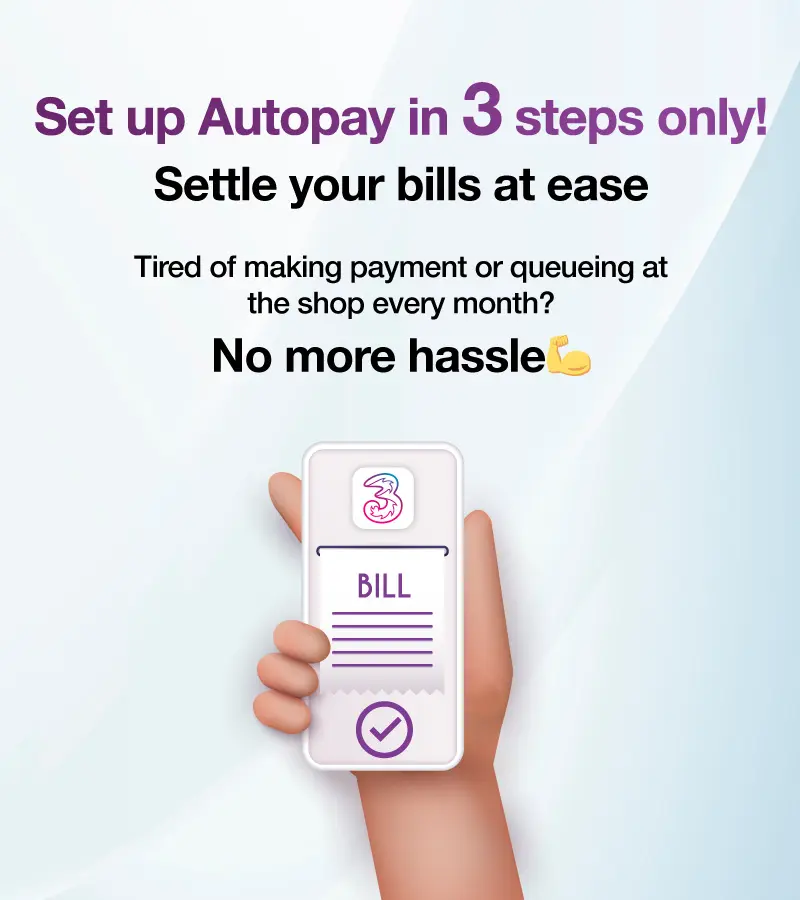1
Log in My3 App or visit 3 Hong Kong's Website
 My3 App
My3 AppMenu ❯ Info & Support ❯ Apply / Update Autopay
 3 Hong Kong's Website
3 Hong Kong's WebsiteLogin My Account ❯ Info & Support ❯ Apply / Update Autopay
2
Complete one-time password confirmation
3
Fill in and confirm information of your credit card or other payment method
✔
That's it! Autopay will be effective from your next bill!
Apply in My3 App / 3 Hong Kong's Website now
💡 Tips
If you encounter any problems when setting up autopay, please feel free to call 1033 or visit
Tap here
to view the detailed guide for setting up autopay. Tap here
for the tutorial video.
If you encounter any problems when setting up autopay, please feel free to call 1033 or visit
3Shop
. We are more than happy to assist you.