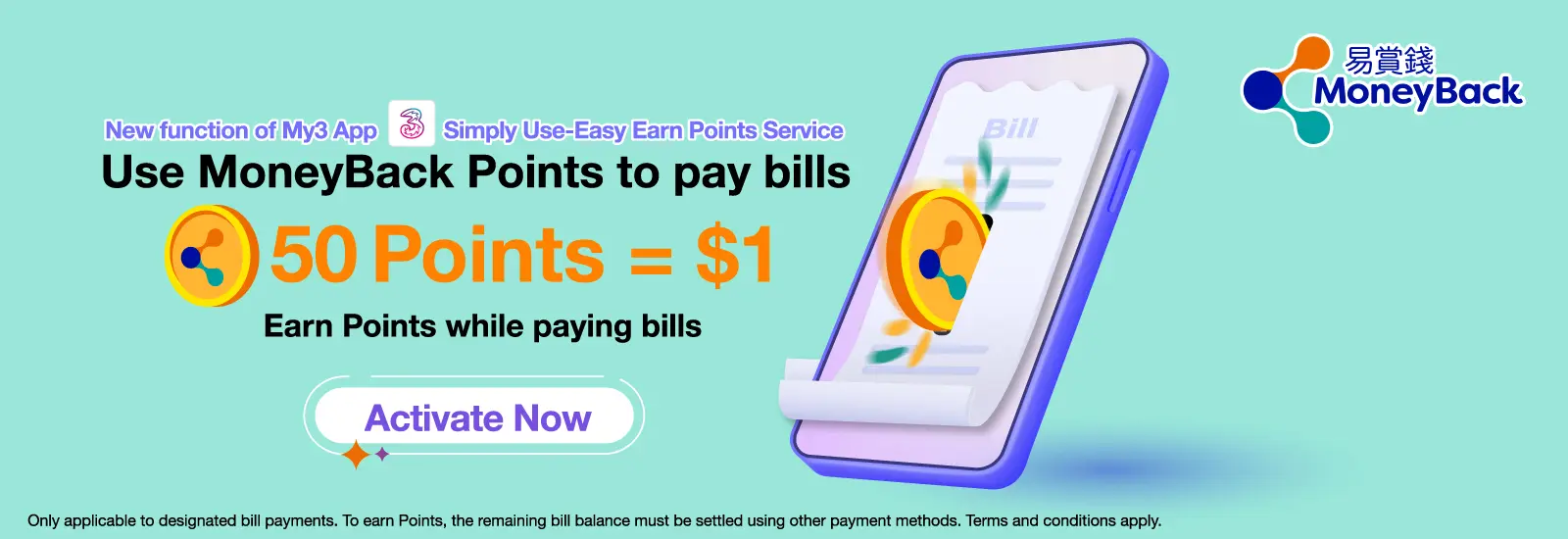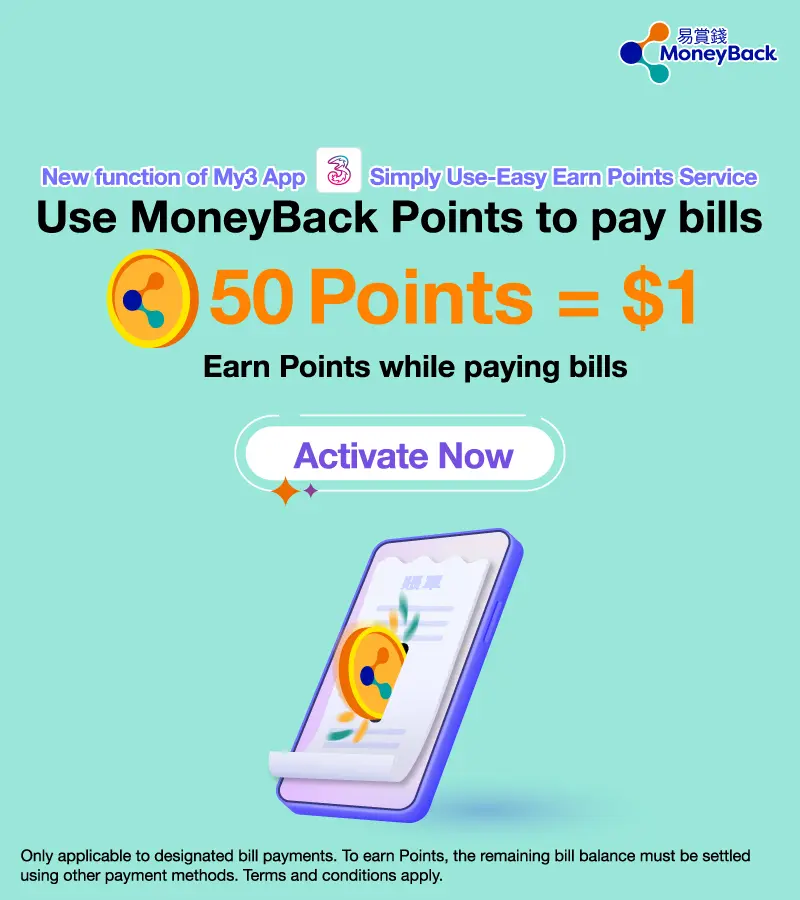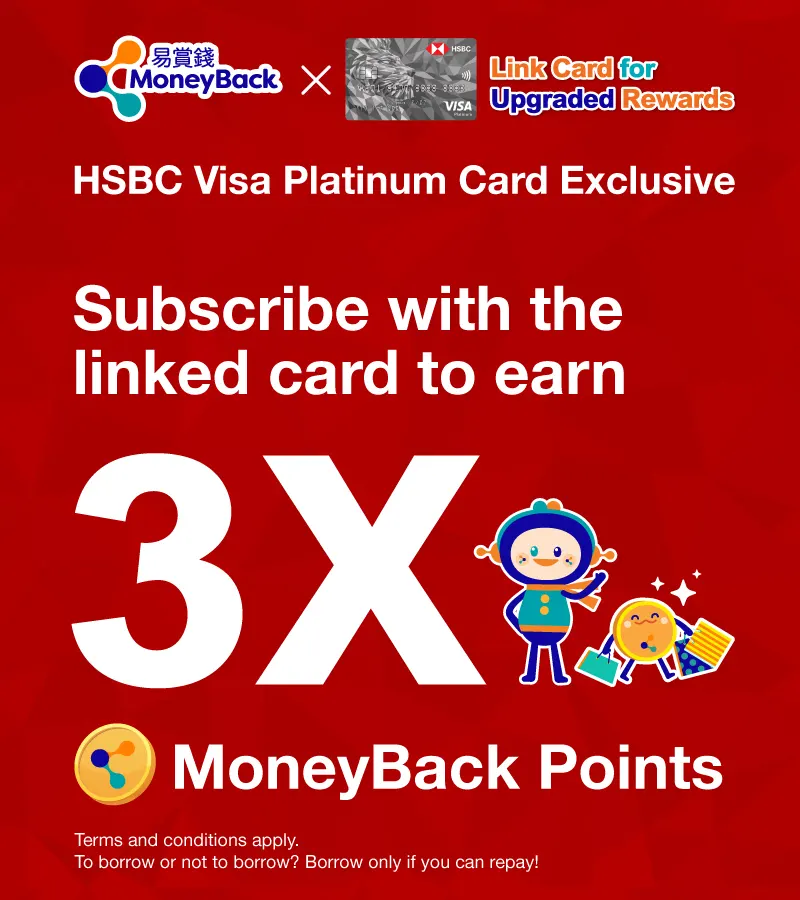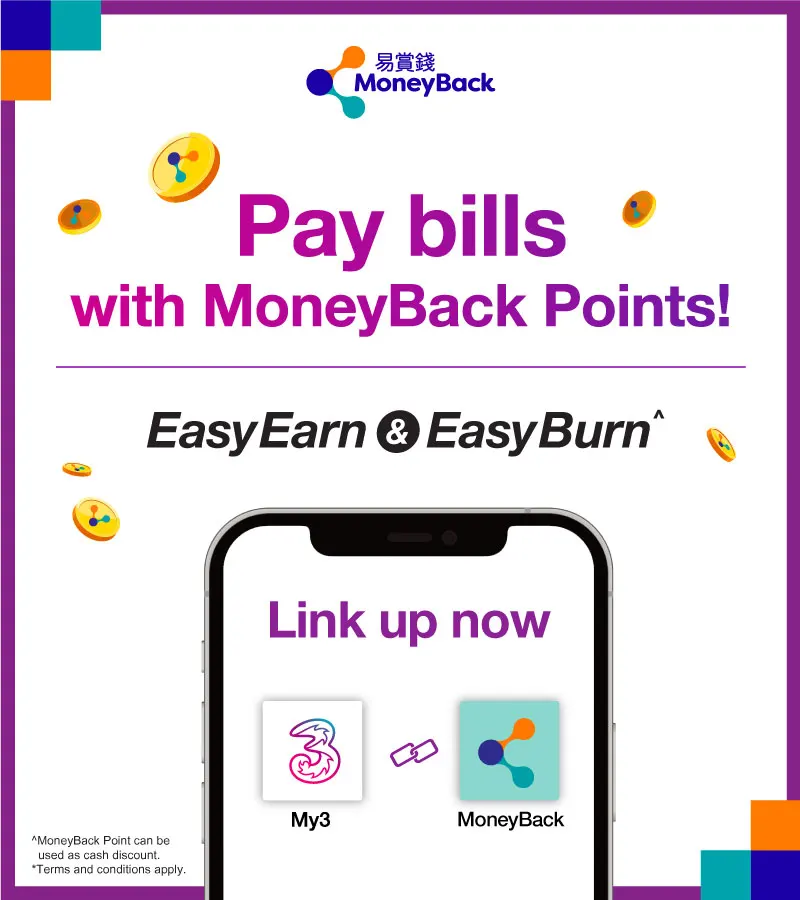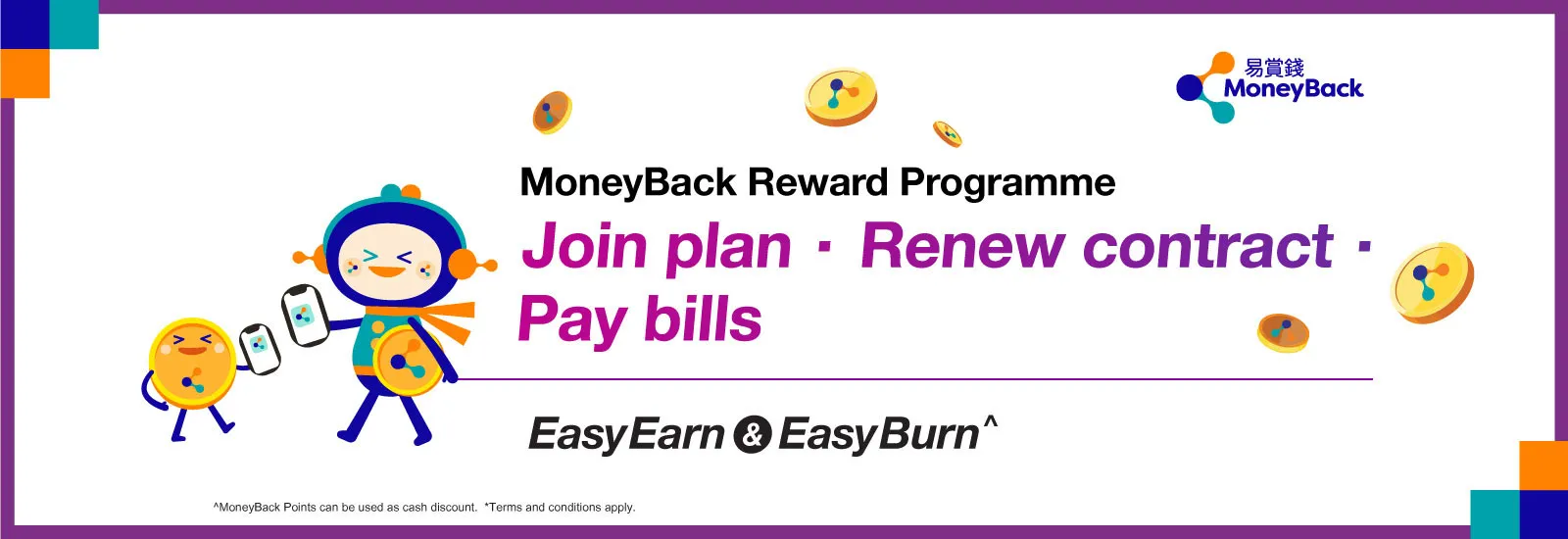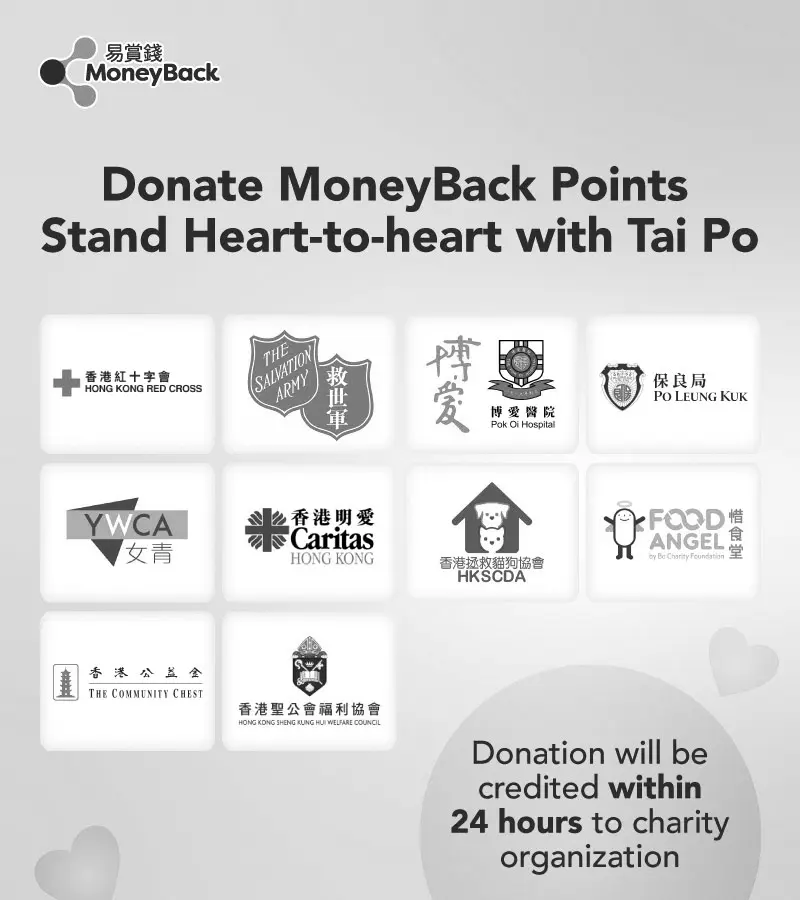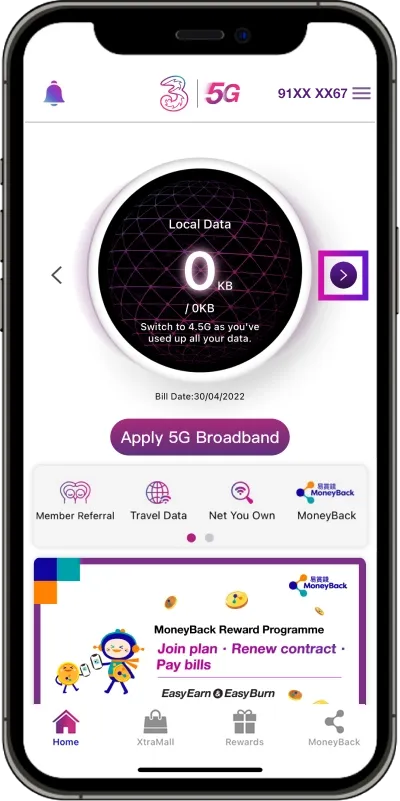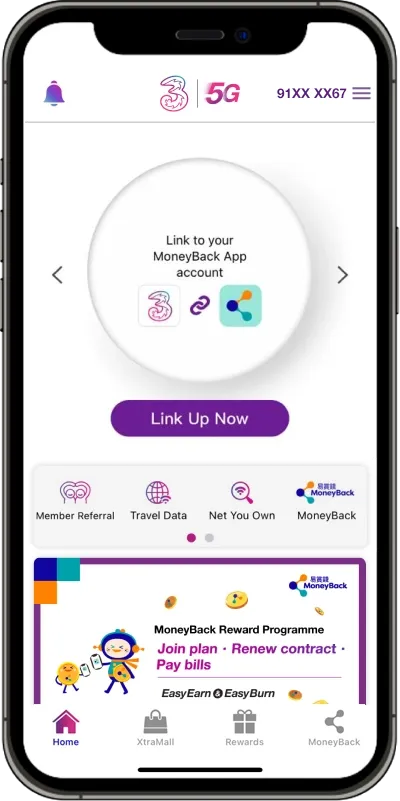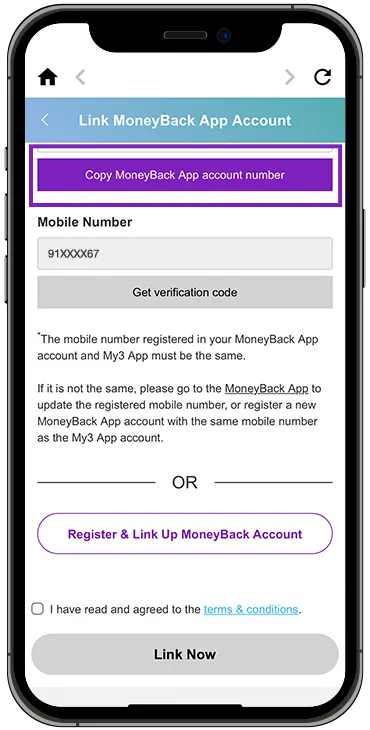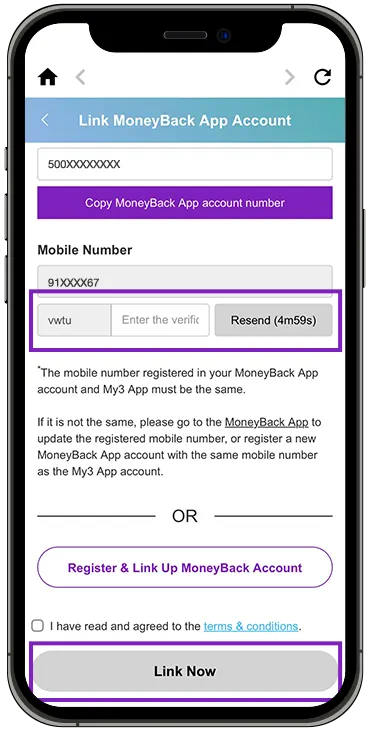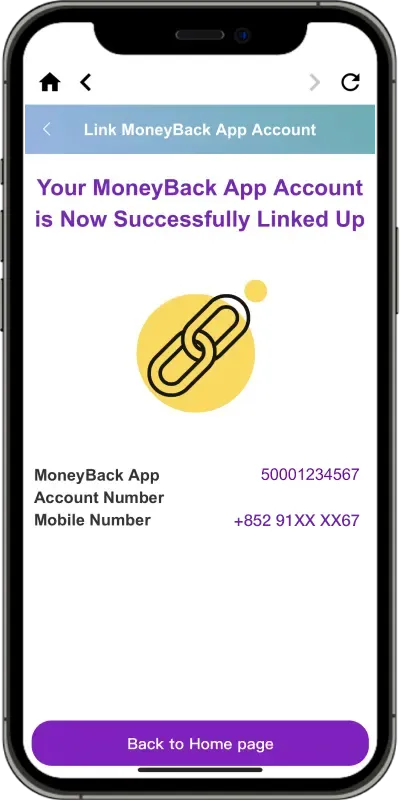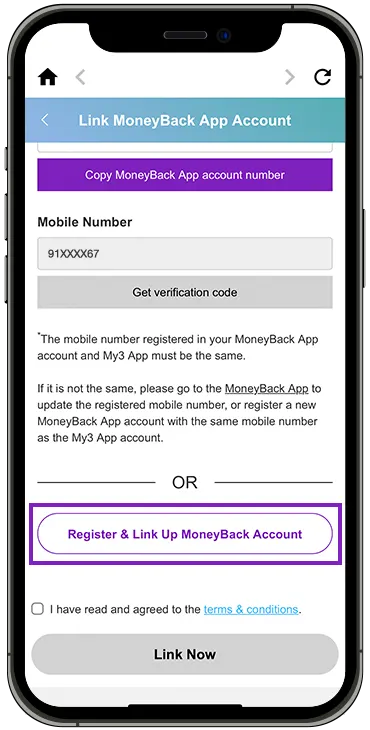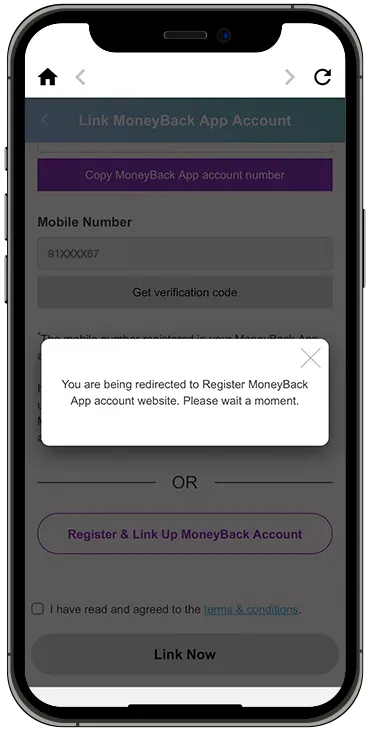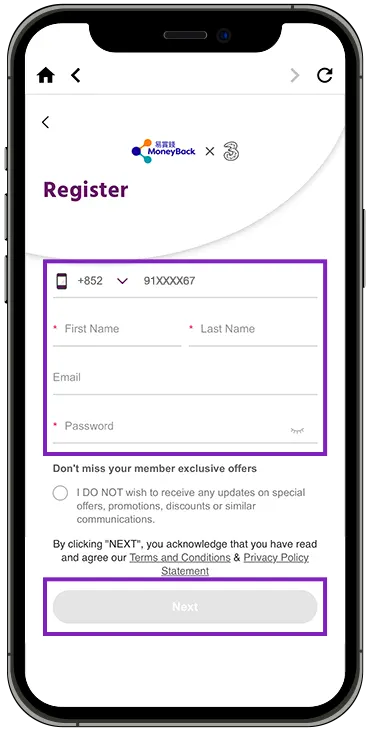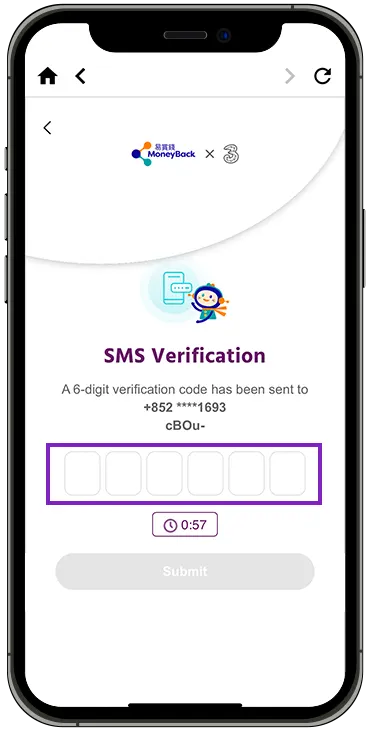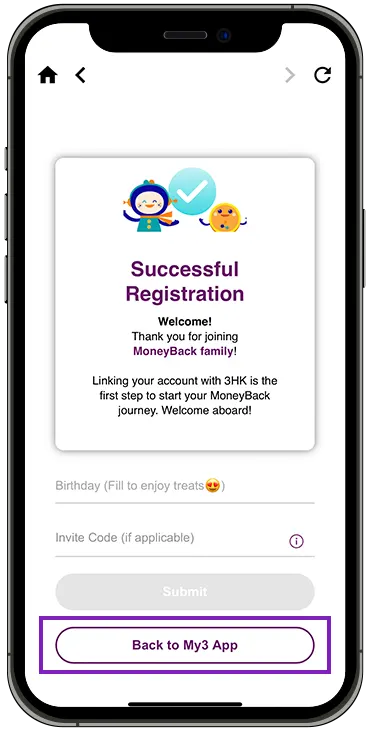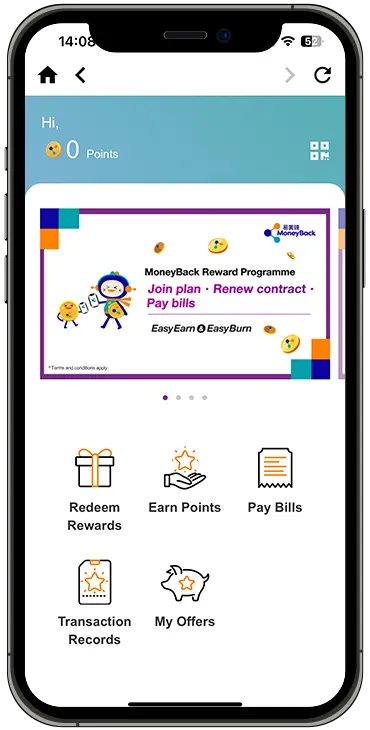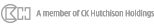Easy Earn and Easy Burn – Fab Fun at your Fingertips with the new MoneyBack Reward Programme
3 Hong Kong has already joined MoneyBack Reward program as one of its retail partners offering a vast array of fabulous rewards and benefits. Apart from PARKnSHOP, Fortress and Watsons, customers can also easily earn and burn MoneyBack Points at 3 from now onwards.
There are many ways for customers to earn Points at 3 , including new subscription, contract renewal or plan upgrade, referrals, handsets or accessories purchases. On the other hand, customers can burn Points to settle 3 bills, redeem handsets or accessories, or redeem exciting rewards in My3 App.
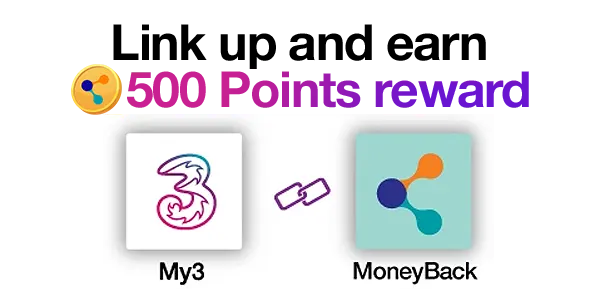
From now on, earn MoneyBack Points simply by linking your MoneyBack App account in My3 App and activate the "Simply Use-Easy Earn Points Service". Easy earn & easy burn!
Link up now
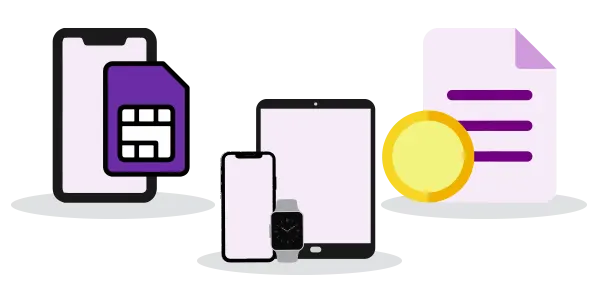
You will be treated with MoneyBack Points at different occasions including member-get-member program or making purchases at 3Shop. What‘s more, with new subscriptions to our SIM plan or renewals of your contract, you will be rewarded with extra 10% bonus 5G data per month^ as a token of our appreciation.
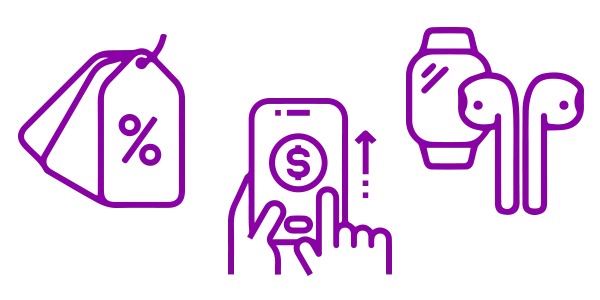
We also offer an easy way to “burn” or use your Points with other retailers to make this programme even more fun and rewarding for you. You can use them as cash for paying your monthly bill or redeeming for trending products, including home appliances, roaming data passes, and value-added services like photo book printing service, and more.
^ Customer is required to subscribe designated 5G Monthly Plan, commit to minimum 24 months contract and pay for the Admin fee of $28 per month in order to enjoy the extra 10% data per month during contract period. Entitled monthly bonus data is calculated based on the monthly basic data entitlement of the service plan. Customer is required to present virtual membership card in the MoneyBack App for registration at point of subscription. Offer valid until 31 December 2026. Offer cannot be enjoyed in conjunction with other local bonus data offers (unless otherwise specified), other terms & conditions apply, please ask our staff for more details.
|
|
Click here to view terms and conditions
|