How to collect MoneyBack Points?
(Applicable to 5G Broadband customers)
Receive SMS and register MoneyBack App account with the 5G Broadband mobile no.
Applicable to CPE Pro 3 / CPE 5
2
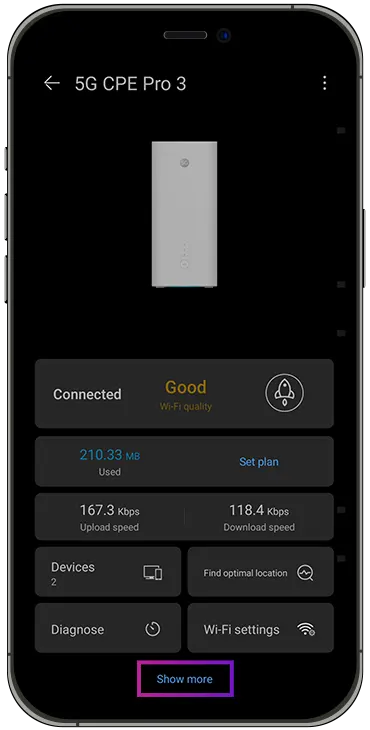
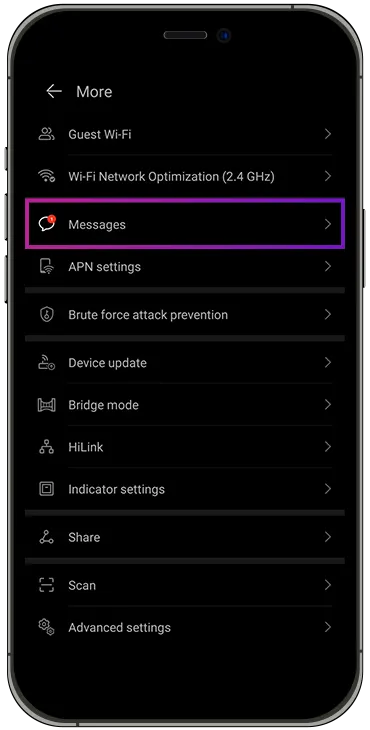
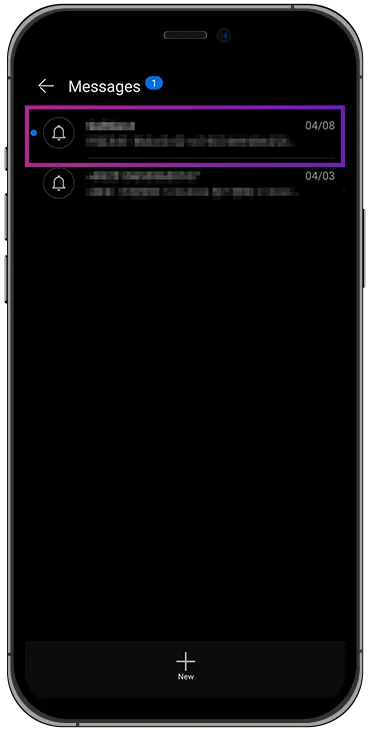
Link up CPE Pro 3 / CPE 5 with HUAWEI AI Life app to receive SMS via your 5G Broadband mobile no. for OTP and My3 App activation
3

Click here to download MoneyBack App and register a MoneyBack App account with the 5G Broadband mobile no.
If you are using other CPE models, you may insert the 5G Broadband SIM card in your mobile phone to receive SMS for OTP and My3 App activation
Link up MoneyBack App account with My3 App
1
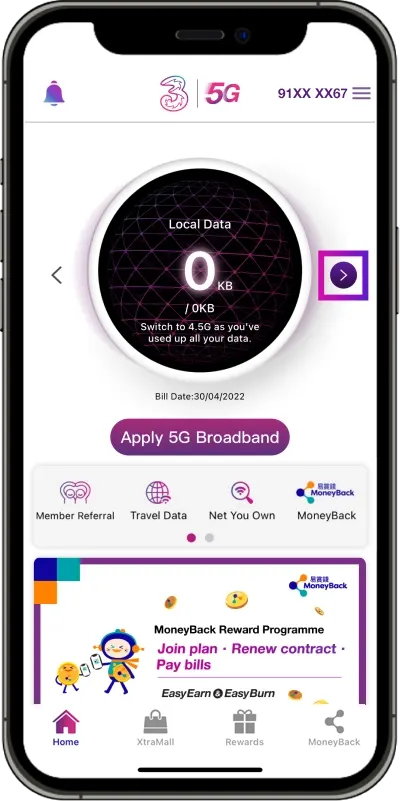
Login to My3 App and click the right arrow
2
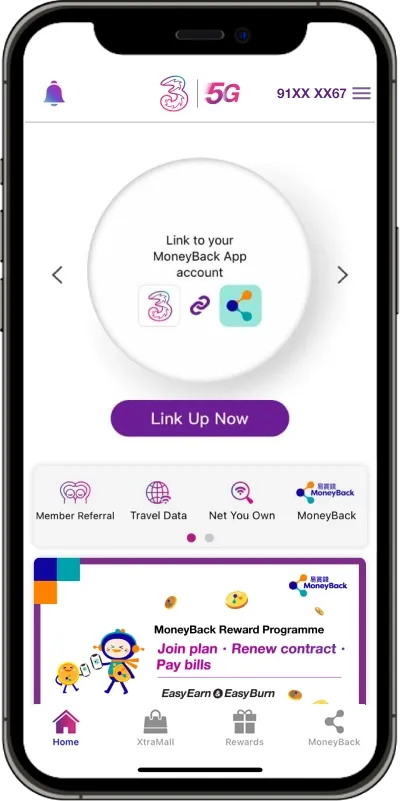
Click "Link Up Now"
3
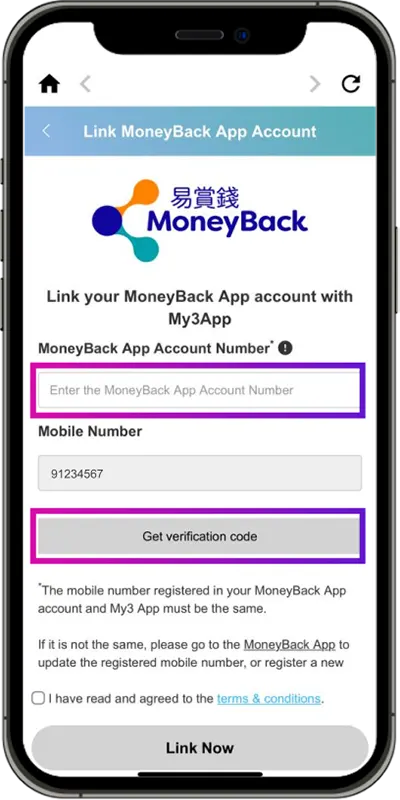
Click "Register & Link Up MoneyBack Account"
4
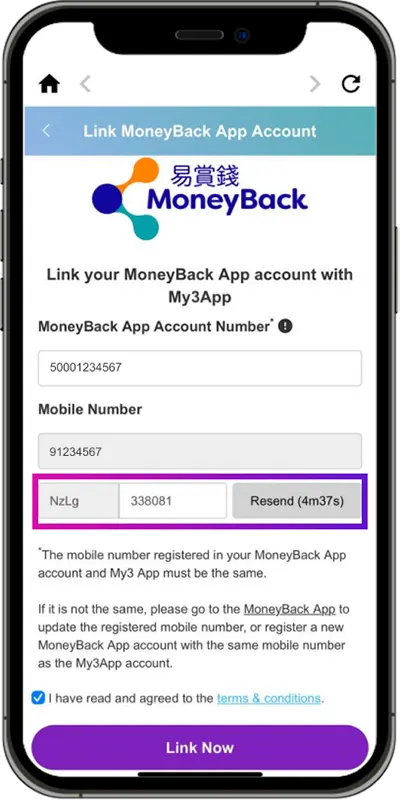
User will be redirected to Register MoneyBack App account website
5
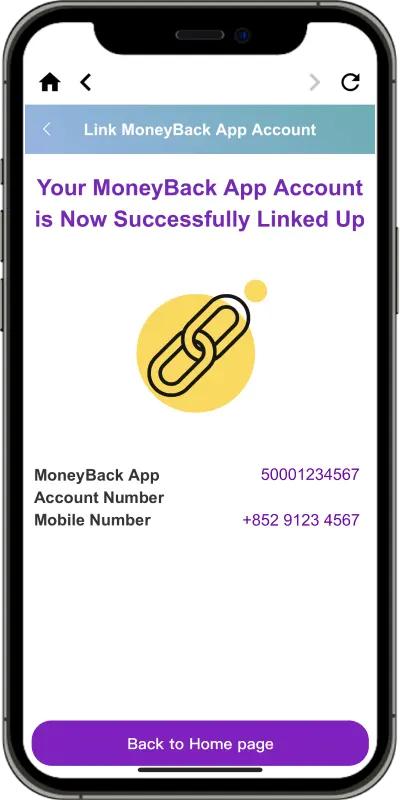
Fill in the registration information* in Moneyback App page and click "Next"
*The registered of MoneyBack App account must be same as My3 App
6
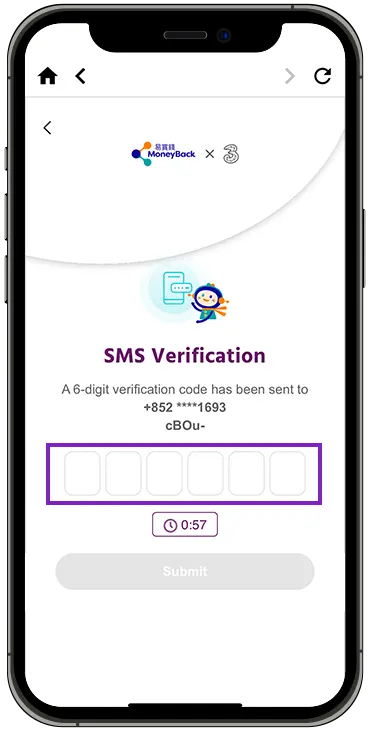
Enter the one time password and click "Submit"
7
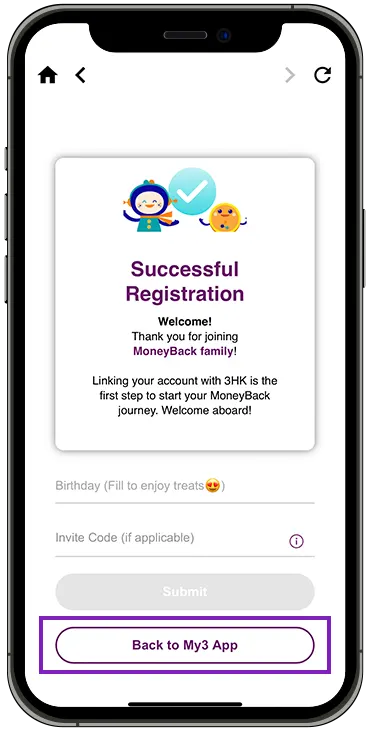
Registration successfully and click "Back to My3 App"
8
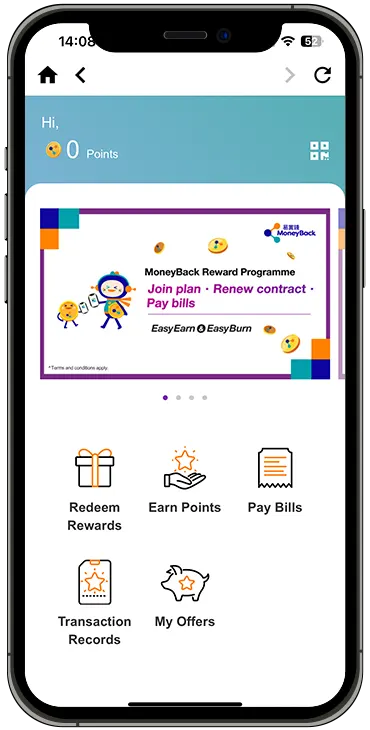
Linked successfully
Collect MoneyBack Points
1
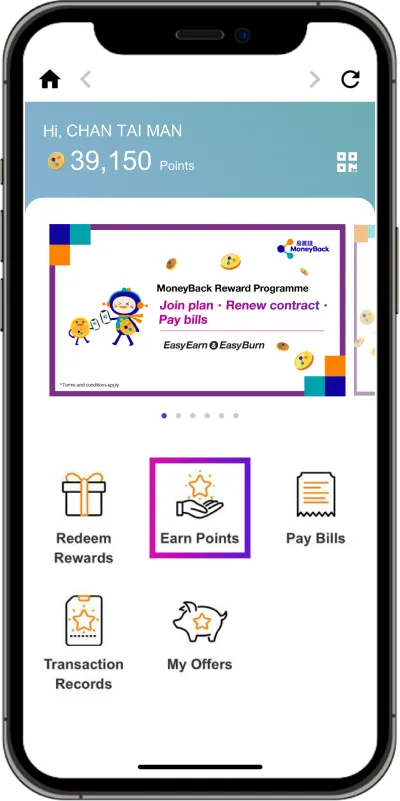
Click "Earn Points" at MoneyBack points rewards homepage
2
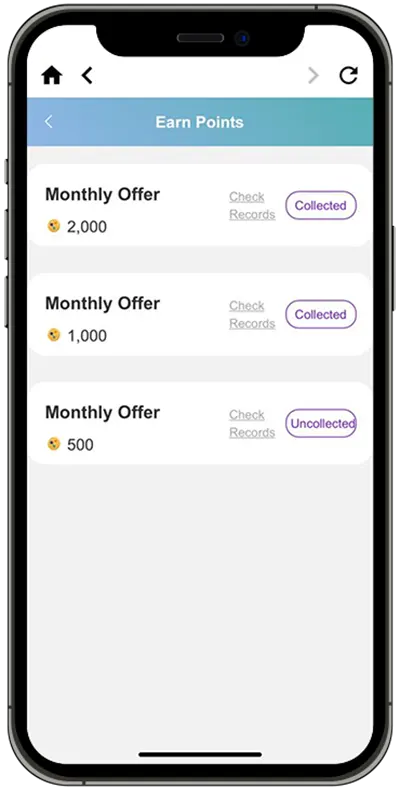
Click "Uncollected"
3
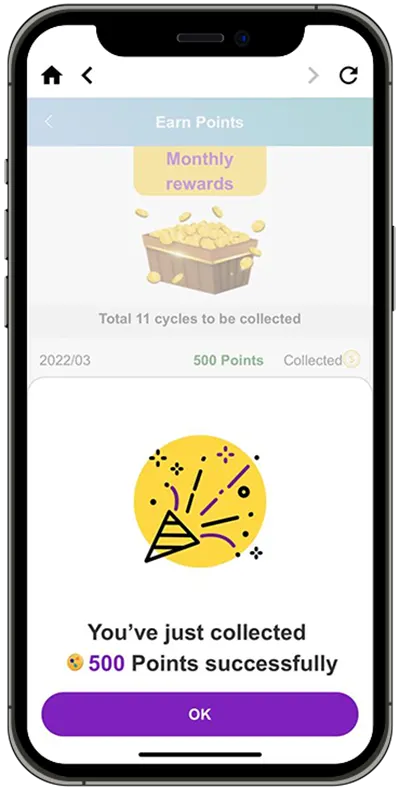
MoneyBack points are collected successfully