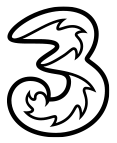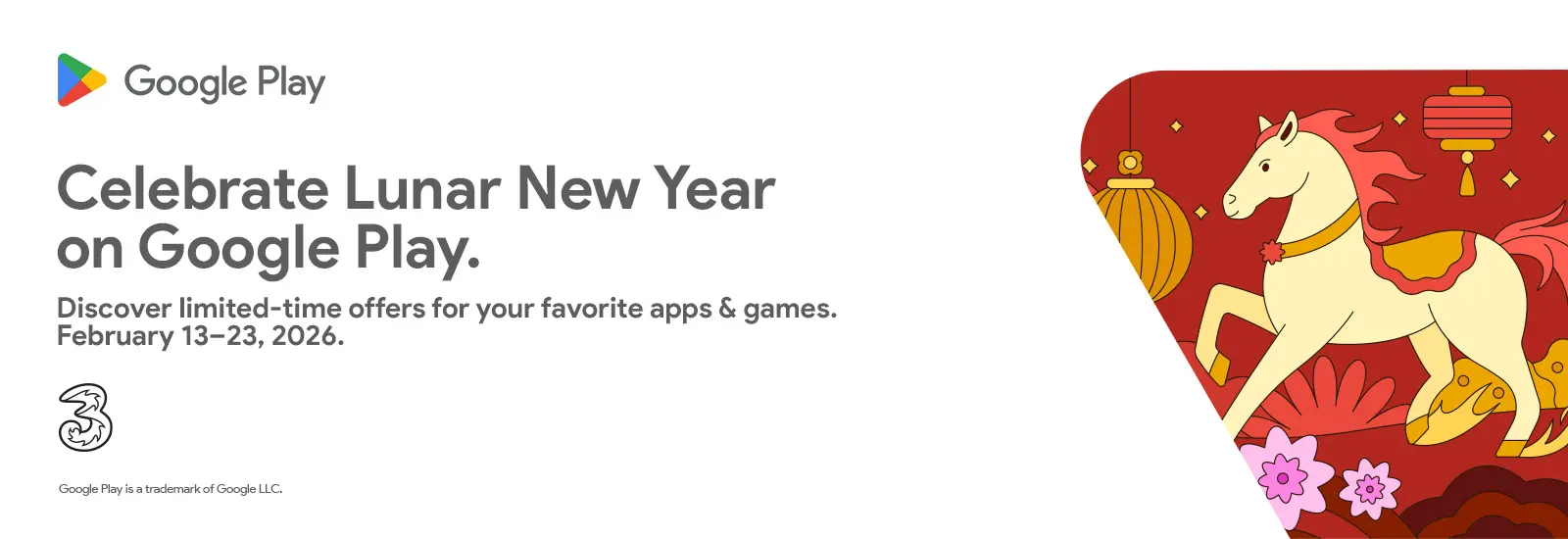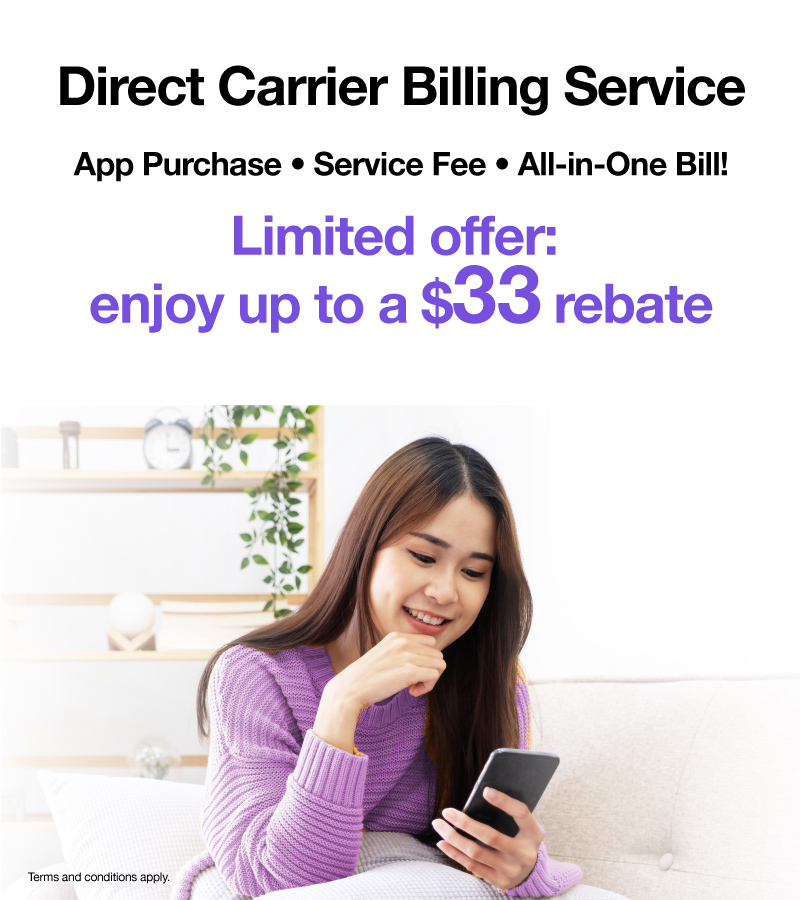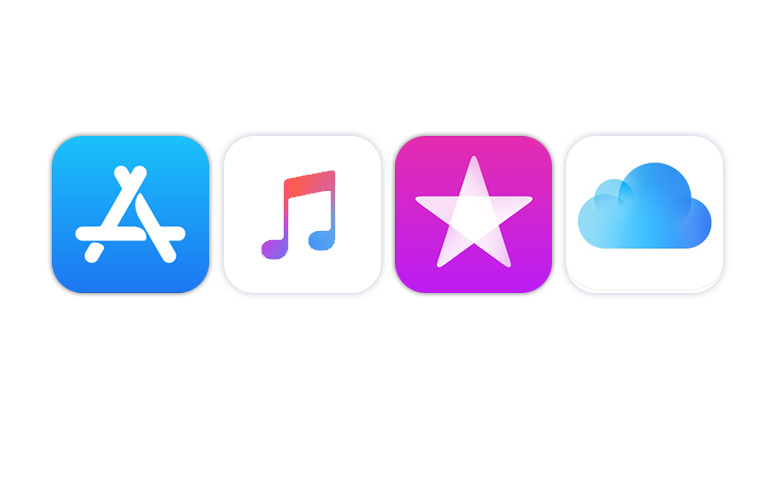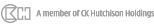Activate & find out more 
|
Welcome Reward for Direct Carrier Billing Service $33 Welcome Reward From now until December 31 2026, new users making a purchase using the Direct Carrier Billing Service for the first time can enjoy a rebate of up to $33. Click here to view terms and condition
Direct Carrier Billing Service Settle payment at major platforms with a single bill now! 3HK customer can now subscribe to Direct Carrier Billing Service free-of-charge, and charged to bills when buying items in App Store, Apple Music, Apple and iCloud, Google Play and HUAWEI AppGallery. Safe Purchases Easy Setup Clear Transaction Settle payment at 3 major platforms with a single bill |
 Android User Activate & find out more
 HUAWEI User Learn More
|
|
With effect from 5 January 2023, the service name of “Bill-to-3" will be changed to “Direct Carrier Billing Service". After the service name is changed, the original service content and terms and conditions (including but not limited to service scope, fee, and service flow) will remain unchanged. Please contact 3iChat ambassador https://3ichat.three.com.hk for enquiries.
|
|
iPhone User (App Store & Apple)
Safe and convenient payment experience at App Store, Apple, iCloud and Apple Music.
Step 1
Click here to activate 3HK Carrier Billing Service now
Step 2
Set up "Payment Method" in your device settings
(Use your iPhone to access this link, then select "payment methods")
Click here to view terms and conditions
|
|
Android User (Google Play)
Safe and convenient payment experience at Google Play store.
Step 1
Click here to activate 3HK Carrier Billing Service now
Step 2
Set up "Payment Method" in your device settings
(Please open using Android™ mobile phone, then select "payment methods")
How to enable Direct Carrier Billing Service for the first time?  1 Press the left top to open menu bar 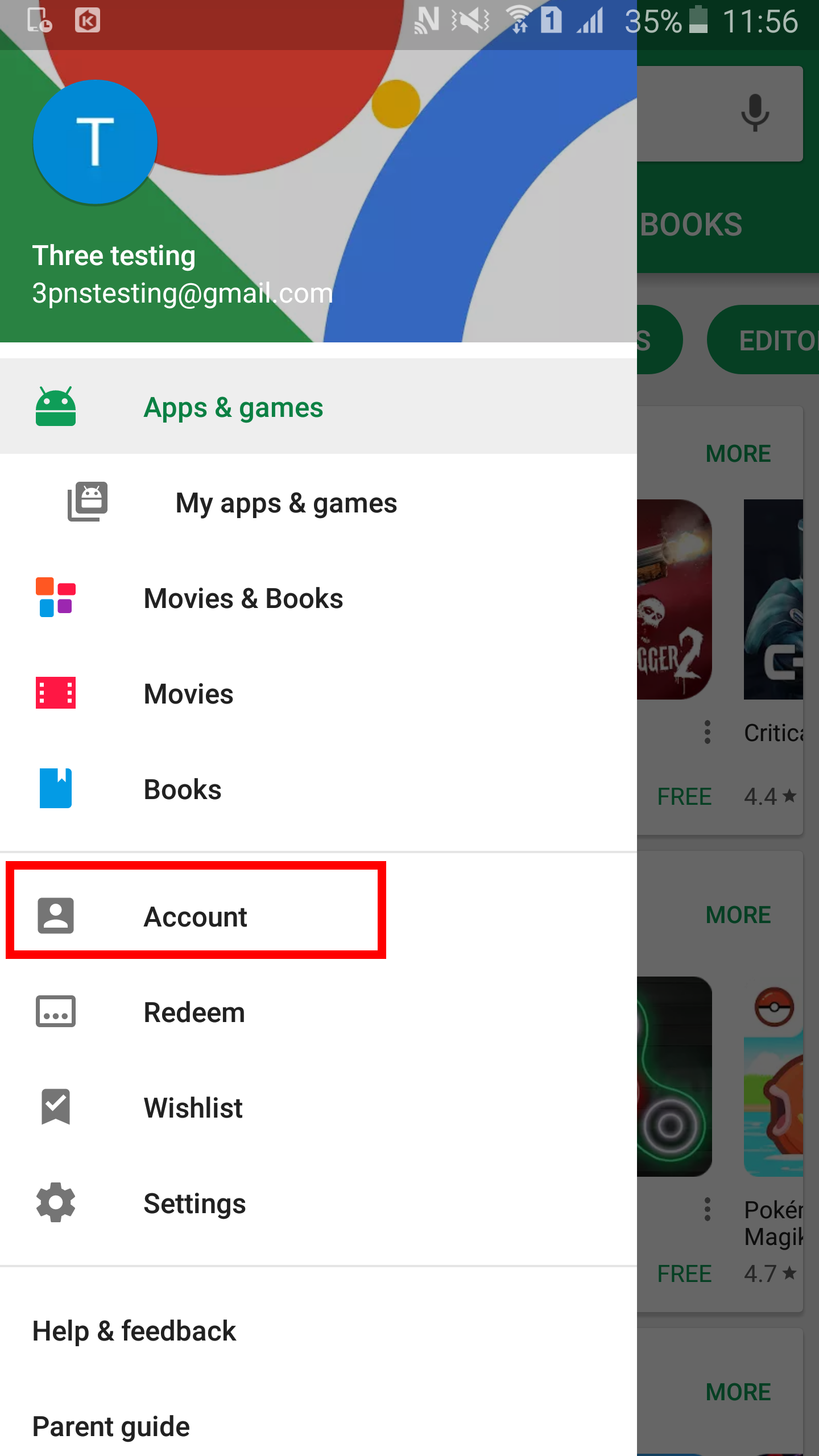 2 Select "Account" 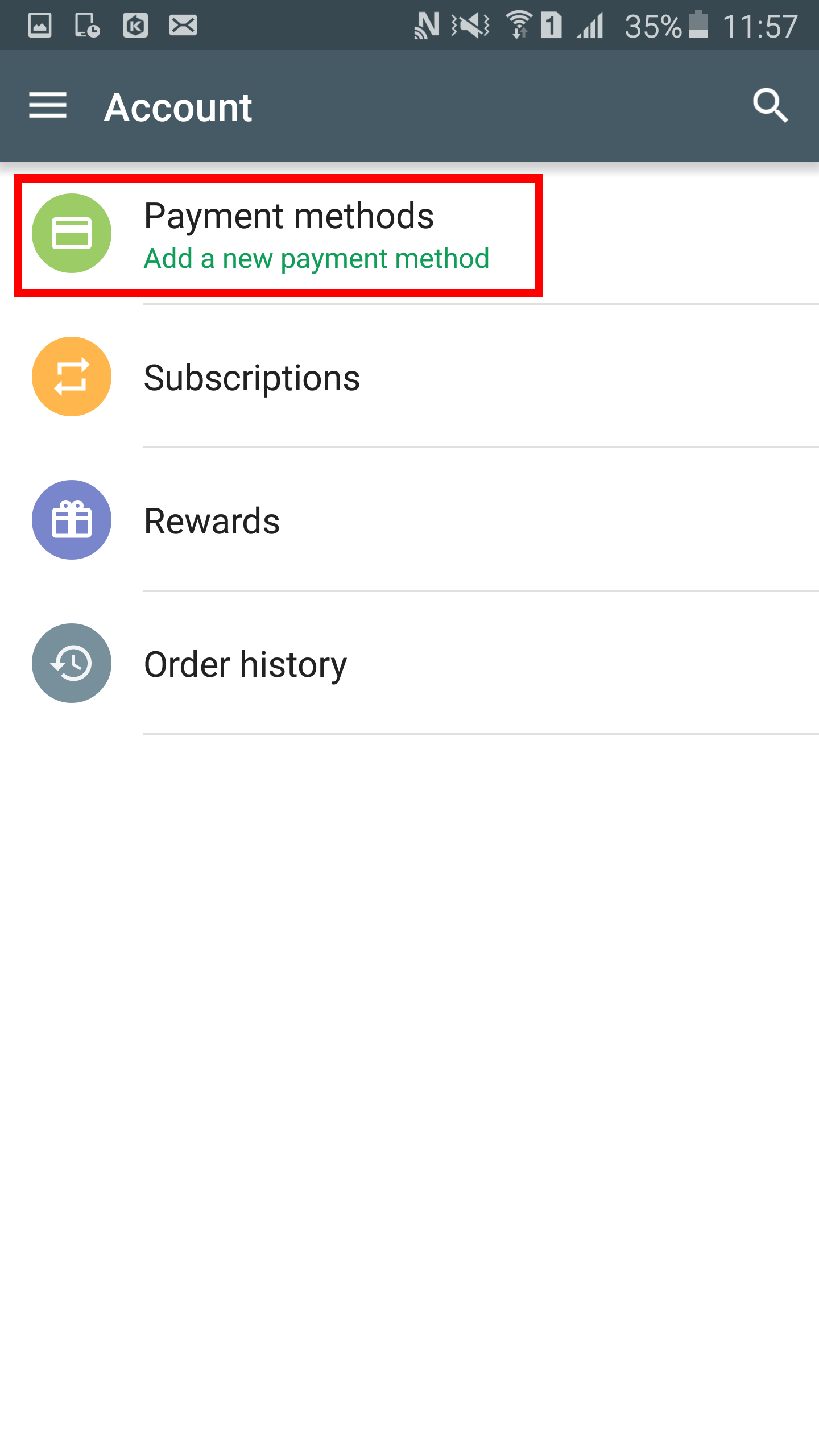 3 Select "Payment methods"  4 Turn off the Wi-Fi to use the mobile data and select "Use Direct Carrier Billing Service"  5 Account verification  6 Fill in the account details and click "Save" to agree the service T&C 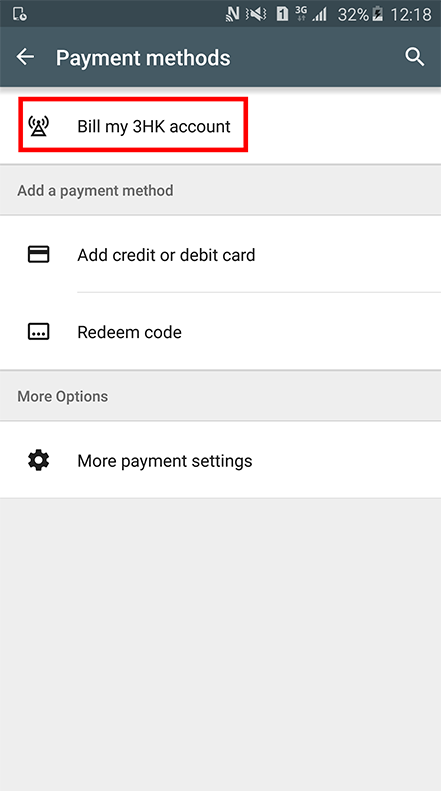 7 Direct Carrier Billing Service is now ready to use How to buy?  1 Select the content and click the price 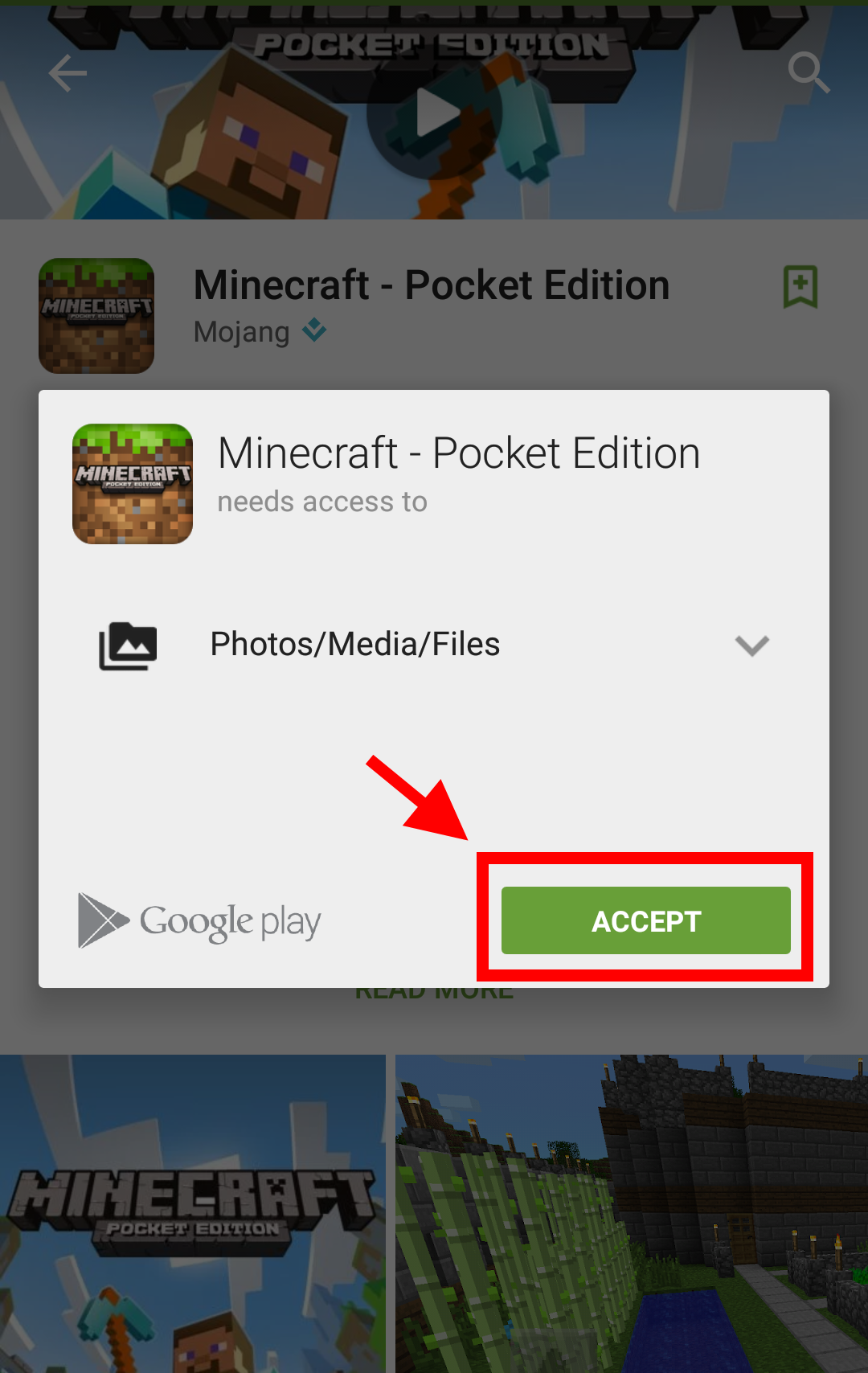 2 Accept the app requirement 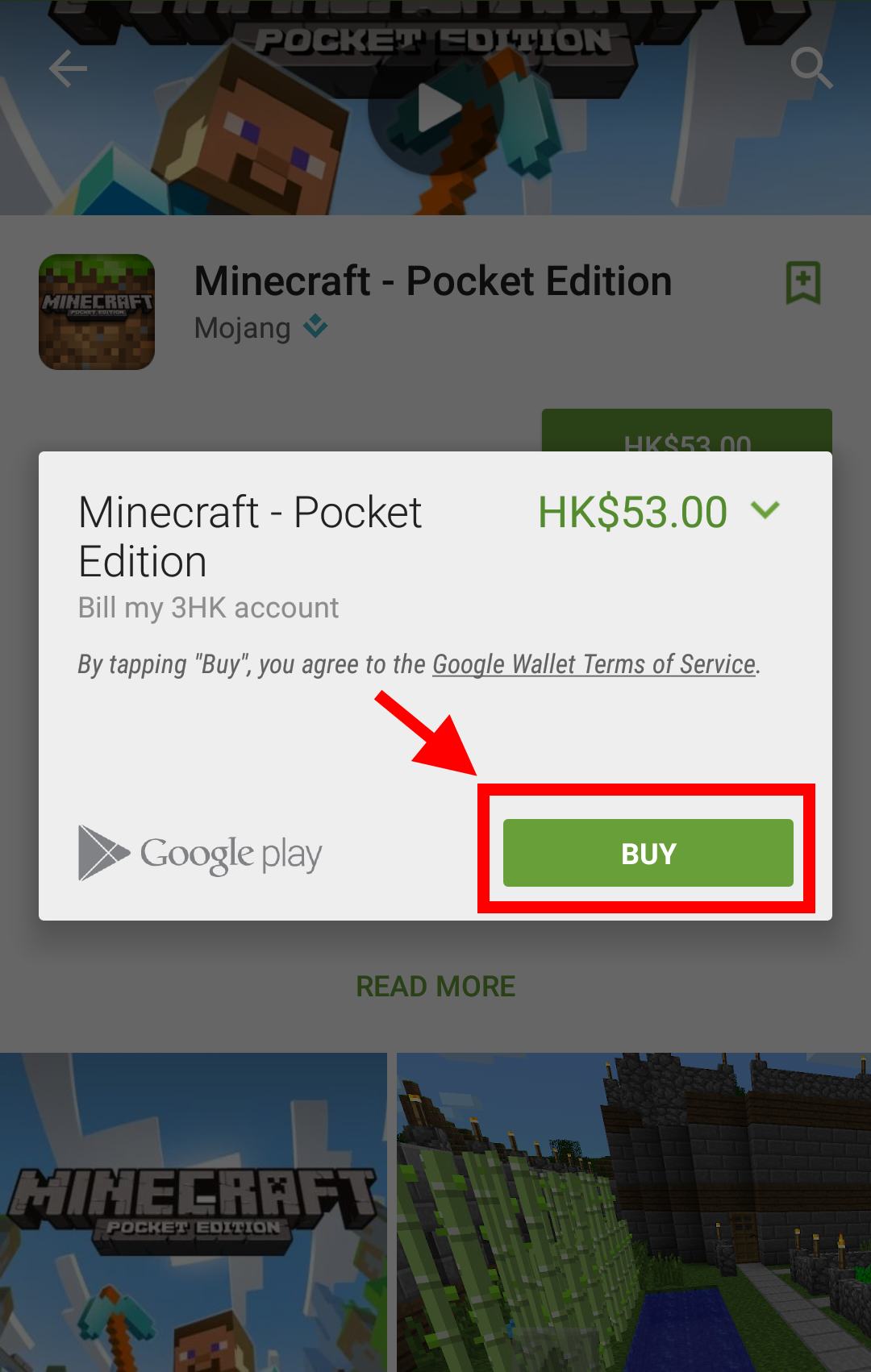 3 Click "Buy" to proceed 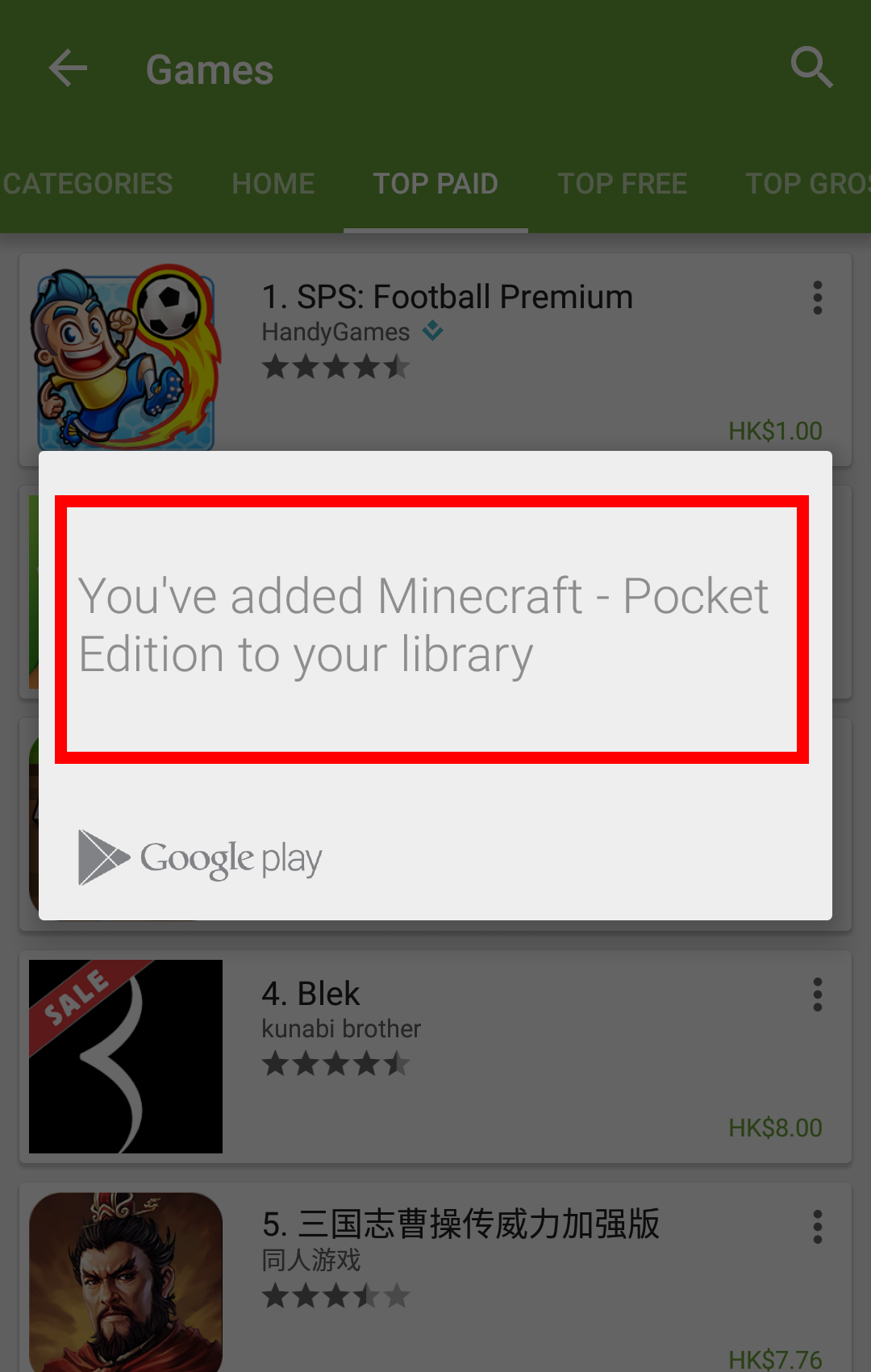 4 Succeed the purchase by Direct Carrier Billing Service 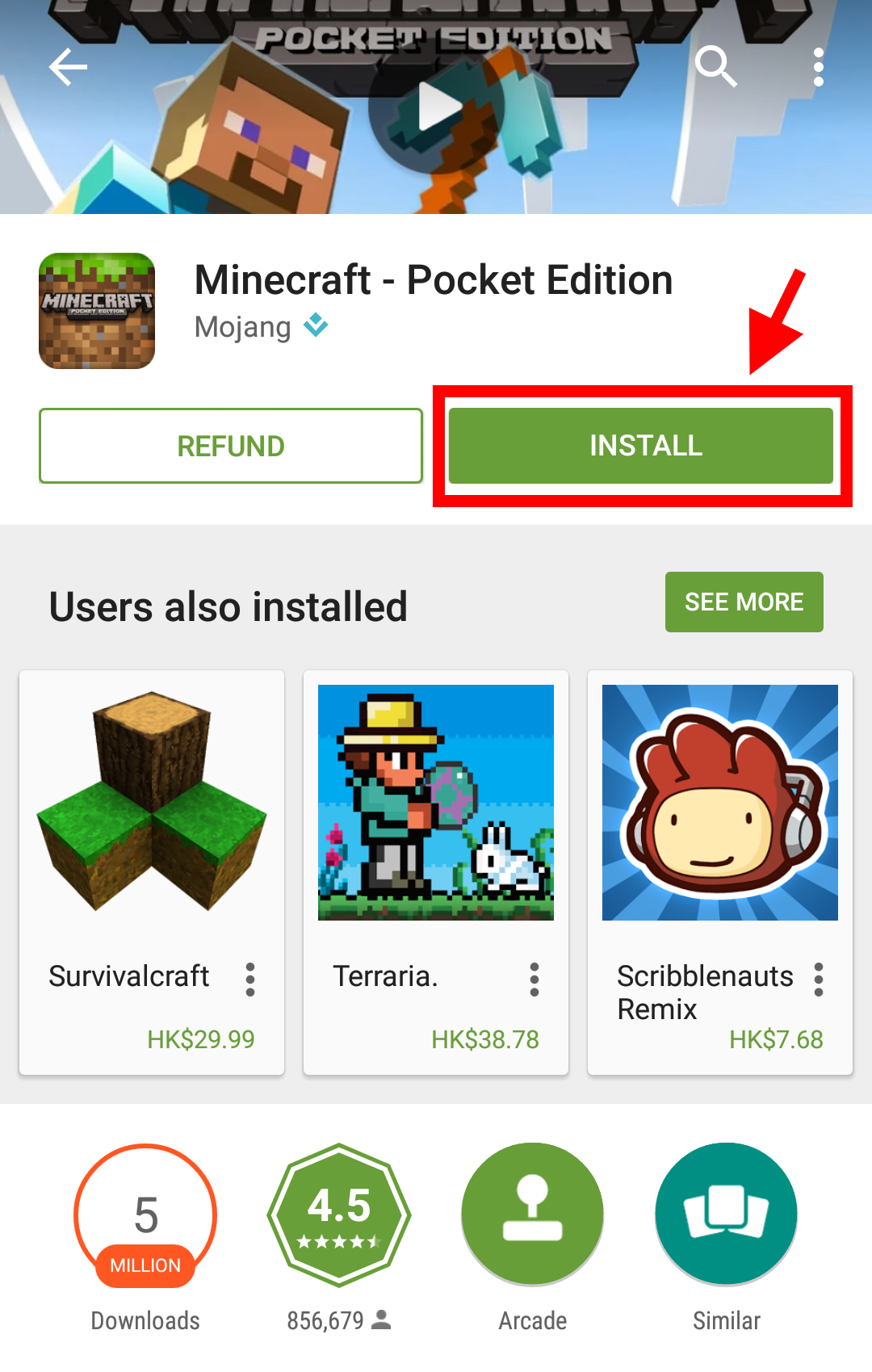 5 Install and enjoy your content
Remarks:
Click here to view terms and conditions |
|
HUAWEI User (HUAWEI AppGallery)
Safe and convenient payment experience at HUAWEI AppGallery
Click here to activate 3HK Carrier Billing Service now
Registration  1 Find the "AppGallery" in the main page 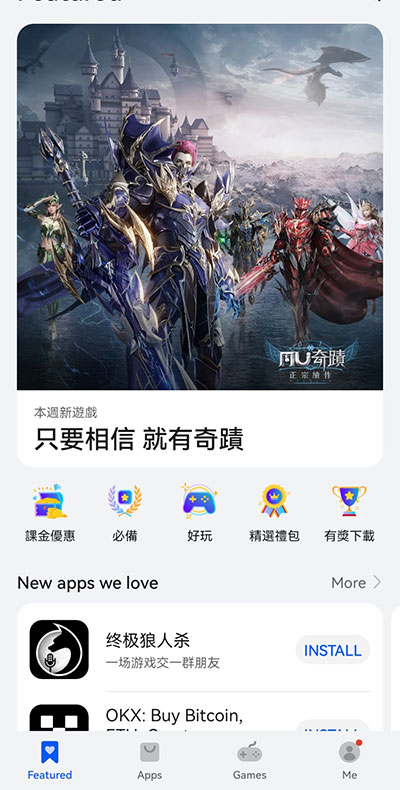 2 Click "ME" at the bottom right to enter the login screen, and click "Register" to start registering your HUAWEI ID How to enable Direct Carrier Billing Service for the first time? 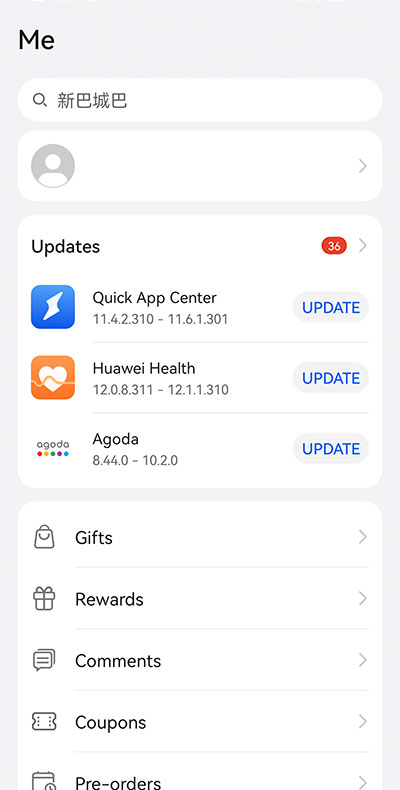 1 In the lower right corner of the "AppGallery", click "ME" and login  2 Click "Account Center" 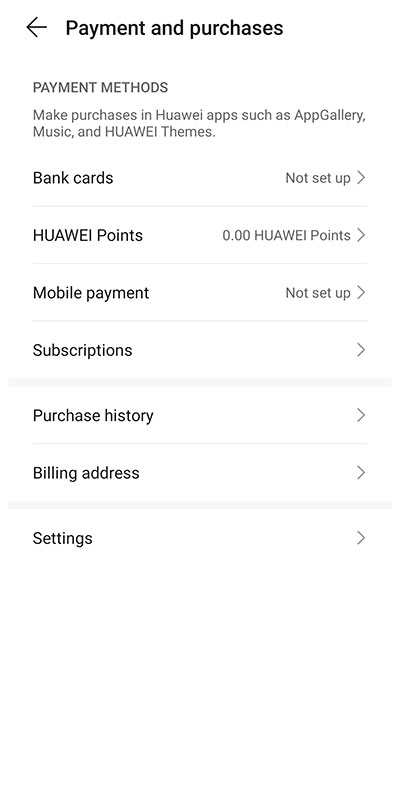 3 Click "Mobile payment" and add your phone number, then enter into “Payment Phone Number setting” and verify the verification code.  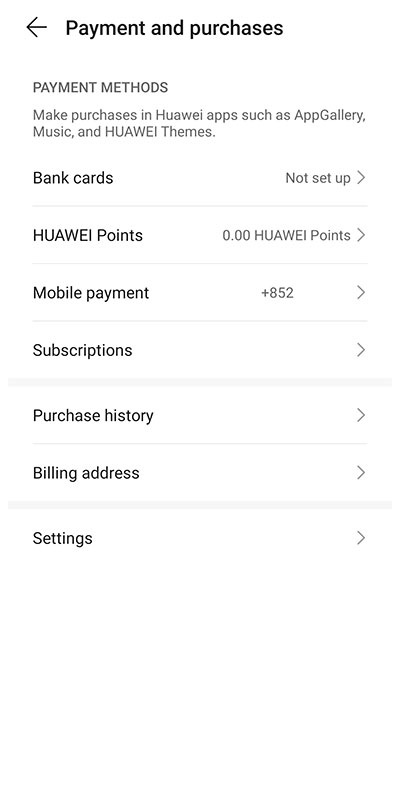 4 Completed, and the screen will display your phone number in "mobile payment" section How to buy?  1 A payment screen appears within the app 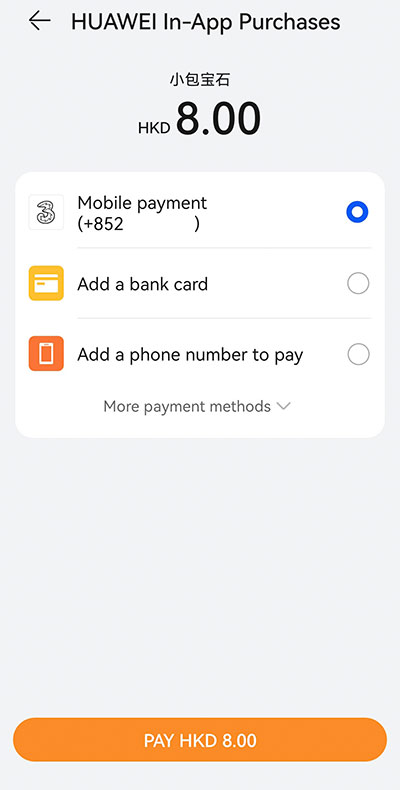 2 Select "3 Hong Kong Mobile payment", and then will show you the Payment complete result 
Click here to view terms and conditions
|